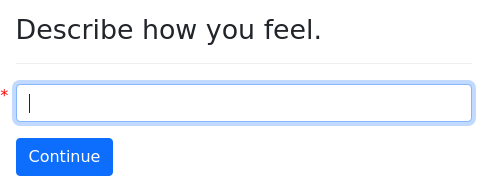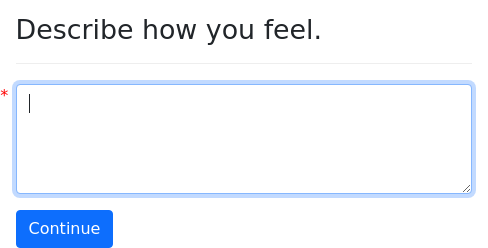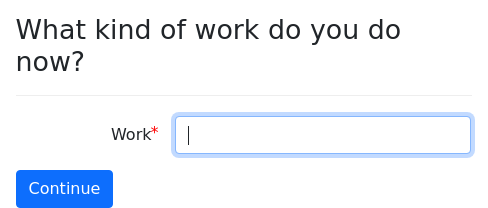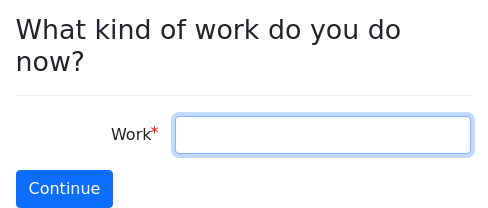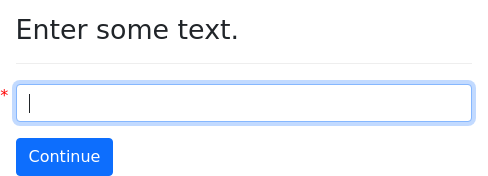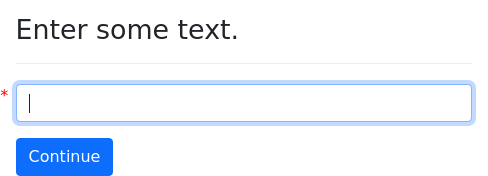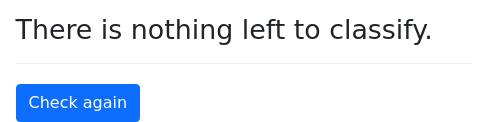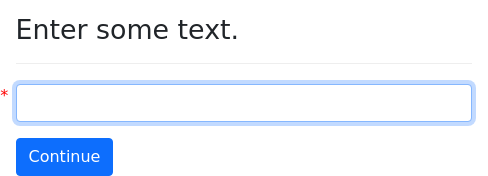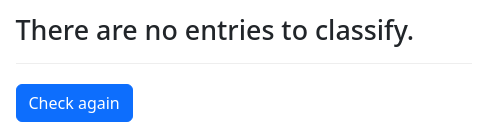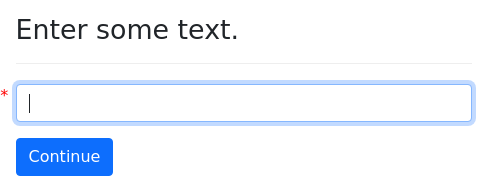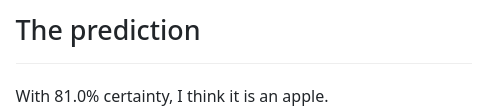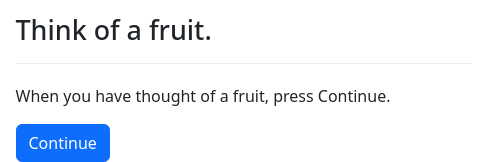docassemble allows you to use machine learning in your interviews.
What is machine learning?
Machine learning is like “fuzzy logic.” A computer can be trained to recognize patterns.
A common application of machine learning is “sentiment analysis” of phrases, such as Twitter messages. The goal is for the computer to be able to guess the emotional state of the author of a message based on the words that the author used. Consider the following examples:
- I’m having a great day.
- The weather is just lovely!
- This day sucks.
- The weather is so awful.
To train the computer to recognize emotion, a human being will give the computer examples like these along with an indication of what the “sentiment” is. In the examples above, the human would tell the computer that the first two examples are “happy” messages, and the second two are “unhappy” messages.
The computer then uses statistics to measure the association between words and emotion. After reading the first example, it will associate “great” and “day” with “happy.” After reading the second example, it will associate “weather” and “lovely” with “happy.” After reading the third example, it will associate “day” and “sucks” with “unhappy.”
After being “trained” with these three examples, if the computer was presented with the sentence “This day is lovely,” and asked to “classify” the sentence as either “happy” or “unhappy,” it could easily figure out the correct answer. It would consider the word “day” and it would remember that sometimes “day” is associated with “happy” and other times with “unhappy,” so it would find this word unhelpful in determining sentiment. But the only other time it had seen “lovely” was in the context of a “happy” sentence, so the presence of the word “lovely” would suggest that the sentence is a “happy” one.
This is an example of a simple statistical “model” that looks at word frequencies. Other models could be more sophisticated; they could automatically discard words like “is” and “a,” they could look at the ordering of words, and treat adjectives as more important than nouns.
Typically, models are general-purpose. A model that can be trained to classify sentences as “happy” or “unhappy” could also be trained to classify sentences as “botany-related,” “entomology-related,” or “ornithology-related.” Some models can only handle two possible outcomes while others can handle any number of possible outcomes.
Once a model is trained, it can be used to “predict” a classification based on given input. The outcome of the prediction will the assignment of a probability to each possible outcome. The outcome with the highest probability will be the “best guess.” For example, a model trained to identify “happy” and “unhappy” statements might predict that the phrase “I am feeling good today” has a 76% chance of being “happy” and a 24% chance of being “unhappy.
The information you put into model and the information you get out of a model as a prediction can both be expressed as “variables.” The predicted value is the “dependent variable,” while the information with which the model is trained is known as the “independent variable.” The dependent variable depends on, or “is a function of” the independent variable or variables. In the “sentiment analysis” application discussed above, sentences like “I am happy today,” are “independent” variables, while terms like “happy” or “unhappy” are “dependent” variables. The classification variable (the value of which is “happy” or “unhappy”) depends on the input variable (the value of which which is “I am happy today,” or “My life sucks,” etc.). The terminology of “dependent” and “independent” variables is the terminology of regression analysis in the field of statistics. (Machine learning is actually just a kind of regression analysis.)
Once a model has been “trained,” it can be “tested” to see how accurate its predictions are. For example, the “sentiment analysis” model discussed above could be tested by running 100 predictions on a variety of happy and unhappy phrases and measuring how often the “predictions” are correct. If the model correctly classifies happy statements as “happy” about 95% of the time, and also classifies unhappy statements as “unhappy” about 95% of the time, then it performs pretty well.
When “testing” the performance of a trained model, it is important to use different data than the data with which the model was trained. If the model was trained to know that “I am feeling good today” is classified as “happy,” then if you ask the model to classify the phrase “I am feeling good today,” it is likely to give you the correct answer. However, that does not mean the model is any good at classifying phrases it has never heard before.
It is helpful to understand the concepts of “models,” “training,” “testing,” and “prediction,” and the difference between “dependent” and “independent” variables. Once you understand these general concepts, you can make use of machine learning without knowing any further information about how particular models work or the statistics underlying them. All that you need to do is make sure you “train” the model with a sufficiently diverse set of data. If you had the most sophisticated model in the world but you only trained it with “happy” sentences, it wouldn’t be able to recognize an “unhappy” sentence.
Some models are complex and proprietary, but nevertheless are very easy to use. IBM Watson, for example, which famously won a Jeopardy! competition, is available over the internet to the general public for a fee. Nobody outside of IBM knows exactly how it works, but nevertheless numerous customers have developed applications that use IBM Watson to classify text. You do not need to know how a model works in order to evaluate whether it is any good; all you need to do is thoroughly train and test it.
This section has discussed “natural language classifiers” as an example of machine learning. There are other types of classifiers as well. For example, when you shop on Amazon.com, the site gives you suggestions about what other products you might like. In that case, the dependent variable is product that is purchased, and the independent variables include various types of data such as other products that a purchaser has purchased.
The next section will explain a simple way that you can use natural language classifiers in your interviews. There is also a lower-level way to use docassemble’s machine learning capabilities, which you can access by including Python code in your interview. This includes an option for doing machine learning on data.
How to use machine learning
In your docassemble interviews, instead of asking a multiple-choice question, you can ask the user to express something in their own words, then use a machine learning model, which you will need to train, to guess at the user’s meaning.
Setting variables
You can use machine learning in your docassemble interviews by
using the ml or mlarea data types.
question: |
Describe how you feel.
fields:
- no label: mood
datatype: ml
---
mandatory: True
question: |
You sound ${ mood }.The variable mood will be an object of type DAModel. The
object will have several attributes:
mood.predictionis what the machine learning model guesses is the most likely classification of the input. The value of.predictionis a text string (e.g.,'happy'or'sad'). These values are not in the interview, but come from the training process (more on that later). Writing${ mood }in a Mako template (as in the example above) orstr(mood)in Python code will returnmood.prediction. If there is no training data upon which to make a prediction, the value isNone.mood.probabilityis the probability (a number between 0 and 1) of the most likely prediction, according to the machine learning model.mood.predictionsis a list of 2-tuples representing all of the model’s predictions that have non-zero probability. The first item of the tuple is the prediction (e.g.,'happy') and the second item is the probability (e.g.,0.4)mood.textis the literal text that the user provided
The probabilities can give you a sense of how reliable the classification is.
If a model is well-trained and shows good test results, you can use
the probabilities as a gauge of whether the classification is a
“borderline” case or not. You might want to have logic in your
interview that asks additional questions if there are two
.predictions and they both have probabilities around 0.5, whereas
you might skip those questions if the first probability is greater
than 0.95.
Note that if your model is not well-trained, it will report probabilities of 1.0 even when the classification is false.
If you want the user to have more space to write, you can use
datatype: mlarea:
question: |
Describe how you feel.
fields:
- no label: mood
datatype: mlarea
---
mandatory: True
question: |
You sound ${ mood }.Whenever a machine learning variable is set, the user’s input will be
saved as a not-yet-classified item in the training data for the
machine learning model associated with the variable, so that it can be
trained later. If you do not want the input to be saved in
the training data, you can set keep for training to False:
question: |
Describe how you feel.
fields:
- no label: mood
datatype: ml
keep for training: FalseThe value of keep for training can also be Python code that
evaluates to a true or false value. For example:
question: |
Describe how you feel.
fields:
- no label: mood
datatype: ml
keep for training: not is_confidential
---
question: |
Are you a CIA agent?
yesno: is_confidentialIf you use the variables created by datatype: ml and datatype:
mlarea in Python code, don’t forget that they are objects, and you
need to refer to the attribute .prediction to get the prediction:
code: |
if mood.prediction == 'happy':
recommended_genre = 'drama'
else:
recommended_genre = 'comedy'If you write if mood == 'happy', the result will always be False,
because mood itself is an object.
Training
To train the machine learning model, select “Train” from the main
menu. Users need to have privileges of admin or trainer in
order to access the training area.
Training sets are organized by package, then by interview, and then
by variable name. In the example interview above, the interview is
available at docassemble.demo:data/questions/predict-happy-sad.yml.
To train the machine learning model associated with the variable
mood, you would go into the docassemble.demo package, then into
the predict-happy-sad interview, and then select the model for
mood.
The training page for mood allows you to manage a list of “items” in
the training set for the model. Each item has an “Input” value and an
“Actual” value. The “Input” value is the “independent variable” and
the “Actual” value is the “dependent” variable.
Items in the training set that do not have “Actual” values yet are considered not yet “classified.” By default, only not-yet-classified items are shown. You can click the “Show entries that are already classified” link to toggle whether already-classified items are hidden. This will also affect the item counts that you see when you are browsing through the “packages,” “interviews,” and “models.”
“Prediction” values are shown for each “Input” value.
There are three ways to set or edit the “Actual” values:
- Type in the value in the “Actual” text box;
- Select the correct value from the pull-down list next to the text box; or
- Press one of the “Prediction” buttons.
You can also delete an item by checking the “Delete” checkbox.
Changes take effect when you press the “Save” button.
Packaging your training sets
When you package your interview for publishing, you will probably also want to include the training data along with it, since the functionality of your interview depends on that training data.
docassemble has a number of features to facilitate the packaging of machine learning training data.
In the Playground, if you develop an interview in the file
name-change.yml, then a file called ml-name-change.json will be
created in the Sources folder. This file will contain the
items in the training set that have been classified, in JSON format.
When you go to the Packages folder of the Playground to build a
package for your interview, include the file ml-name-change.json in
your package. Then, when your package is installed on another
server, the training data will be shipped with it. When someone runs
the name-change.yml interview on that server, the training data in
the ml-name-change.json file will be used.
If you have a package containing an interview called
name-change.yml, that interview will live in the data/questions
directory of the package. The training data will live in the
data/sources directory of the package in the file called
ml-name-change.json. The naming convention for these data files is
to start with the name of the interview YAML file, add ml- to the
beginning, and replace .yml with .json.
Details about how automatic importing works
For efficiency, training data are stored in a database.
When an interview runs, and it contains machine learning variables,
docassemble figures out the machine learning storage area for the
interview. If the interview is called predict-happy-sad.yml and it
is part of the docassemble.demo package, docassemble will see if
there are any models in the database with a name that begins with
docassemble.demo:data/sources/ml-predict-happy-sad.json. Or, if the
machine learning storage specifier is set, docassemble will
use that name instead. If no models are found, docassemble will
read the JSON file and import into its database the training data
for the models found in the file.
However, if at least one model is found, the JSON file will be ignored.
When you download a file like ml-name-change.json from the
Sources folder of the playground, or use the Packages folder to
include the file in a package you are downloading or publishing, then
before using the file, docassemble will overwrite the file’s
contents with an export from the current state of the database.
Sharing training sets for specific variables
You might have multiple machine learning variables in your interview
that represent the same concept but have different variable names. It
would be duplicative to have to train each variable separately. You
can avoid this duplication by using the using modifier to specify
what training set a machine learning variable should use:
mandatory: True
question: |
% if present_activity.prediction == future_activity.prediction:
It seems that you are fairly
content with your current work.
% else:
That's interesting.
% endif
---
question: |
What kind of work do you do now?
fields:
- Work: present_activity
datatype: ml
---
question: |
What kind of work do you see
yourself doing in five years?
fields:
- Work: future_activity
datatype: ml
using: present_activityIn this example, the two questions, “What kind of work do you do now?”
and “What kind of work do you see yourself doing in five years?” refer
to separate things, but for purposes of training a machine learning
model, the underlying concept is the same: classifying a description
of a job. By adding using: present_activity to the specification of the
variable future_activity, we indicate that the future_activity
variable should use the same training set as the variable
present_activity.
Training set names are just names; if you do not use the using
modifier, the default name for the training set will be the same as
the name of the variable. You can use any name you want; it does not
have to be the name of an existing variable.
For example, here is another way of sharing a common training set across two variables:
mandatory: True
question: |
% if present_activity.prediction == future_activity.prediction:
It seems that you are fairly
content with your current work.
% else:
That's interesting.
% endif
---
question: |
What kind of work do you do now?
fields:
- Work: present_activity
datatype: ml
using: activity
---
question: |
What kind of work do you see
yourself doing in five years?
fields:
- Work: future_activity
datatype: ml
using: activityIn this interview, there is no variable named activity. The name
activity is just a name. In fact, activity is a better name for
the common training set than present_activity.
The using modifier can also be used to share training sets across
interviews. For example, suppose you are writing an interview that
uses several machine learning variables, one of which is
legal_problem. You had previously developed an interview called
triage.yml that included a variable called legal_issue, and you
spent significant time training that variable to spot legal issues.
Your variable legal_problem represents the same concept as
legal_issue. You don’t want to repeat all that training work for
your new variable legal_problem. Luckily, you can use using so
that legal_problem uses the training data of the triage.yml
interview.
question: |
What is your legal problem?
fields:
- Problem: legal_problem
datatype: mlarea
using: ml-triage.json:legal_issueNote that you need to refer to the name of the JSON file for the other interview’s data set. The name of the JSON file and the name of the variable need to be separated by a colon.
You can also use using to refer to data sets in other packages:
question: |
What is your legal problem?
fields:
- Problem: legal_problem
datatype: mlarea
using: docassemble.issuespotting:data/sources/ml-triage.json:legal_issueHere, the using designator points to a file in a package, using the
file naming convention employed throughout docassemble (the package
name followed by colon, followed by the path to the file within the
package). The standard file designator is followed by a colon and
the name of the “model” within that file.
Using another interview’s training sets
If you have an interview that uses machine learning, and you would
like all of its datatype: ml and datatype: mlarea variables to use
the data sets of a different interview, you can tell your interview to
use that other interview’s data sets. Include the initial block
called machine learning storage.
---
machine learning storage: ml-some-other-interview.json
---The above example assumes that there is a data set in the current
package (or the same Playground) by the name of
ml-some-other-interview.json.
You can also tell your interview to use the data sets of an interview in another package:
---
machine learning storage: docassemble.someotherpackage:data/sources/ml-some-interview.json
---The above example assumes that there is a data set in the
docassemble.someotherpackage package by the name of
ml-some-other-interview.json.
Note that there is no “permissions” system for the training data on a docassemble server. Anyone can change another package’s training data, and other people can change your package’s training data.
Using training sets by other names
The default name of a training set starts with the name of an
interview file, like some-interview.yml, then add ml- to the
beginning, replace .yml with .json, and to locate this file in the
data/sources subdirectory of the package (or the Sources folder
of the Playground).
However, it is allowable to use training set names that do not correspond with a particular interview. For example, you might want to include the following in all of the interviews in a package:
---
machine learning storage: ml-common.json
---Then all of the interviews in your package would share the same
training data storage area. If any of the variable names overlapped
across interviews, they would use the same training data. It would
not matter that there is no interview named common.yml in your
package.
However, there is one small downside to using data training sets
with names that do not correspond with the name of your interview:
when you go to train models within that file, and the
training data set is empty, docassemble will not be able to
automatically figure out the names of the variables that need to be
trained. You will need to run your interview (getting None
predictions for each variable) before you can start
training the variables.
Using global training sets
It is also possible to store machine learning training data in areas
that are not part of a package by using the special prefix global:
question: |
Describe how you feel.
fields:
- no label: mood
datatype: ml
using: global:feelingsNormally, the full name of a model has package and file
information in it, such as
docassemble.demo:data/sources/ml-predict-happy-sad.json:mood.
In this example, however, the name of the model will simply be
feelings. In the training interface, the model can be
located under the “Global” category.
Lower-level interface
If you are an advanced interview developer and you want to be able to
control docassemble’s machine learning system more directly, you
can follow the steps in this section and the following sections. Most
developers, however, will be able to use machine learning with the ml
and mlarea data types, as described in the
previous section.
Predicting
Here is an example of the use of SimpleTextMachineLearner to predict
the classification of user-supplied text using an already-trained
model.
question: |
Enter some text.
fields:
- no label: phrase
---
mandatory: True
code: |
ml = SimpleTextMachineLearner(group_id='demo')
predictions = ml.predict(phrase)
---
mandatory: True
question: |
The prediction
subquestion: |
The text provided was:
> ${ phrase }
% if len(predictions):
The prediction was:
> ${ predictions[0] }
% else:
There is not enough training data
to make a prediction yet.
% endif
buttons:
- Restart: restartFirst, we create an object ml.
ml = SimpleTextMachineLearner('demo')A SimpleTextMachineLearner is docassemble’s name for a
particular type of classification model. 'demo' is the name of a
set of training data, which is unique to your docassemble
instance.
To generate a prediction, we run the predict() method on the ml
object:
predictions = ml.predict(phrase)Here, phrase is a piece of text that we gather from the user
using a question.
---
question: |
Enter some text.
fields:
- no label: phrase
---The predict() method returns a list of predicted values, in order
from most likely to least likely. So in this example, the most likely
prediction is the first entry, namely predictions[0].
subquestion: |
% if len(predictions):
The prediction was:
> ${ predictions[0] }
% else:
There is not enough training data
to make a prediction yet.
% endifNote that if the model has no training data available, the result of
predict() will be an empty list. The example anticipates this
possibility. It checks to see if the length of the list
(len(predictions)) is non-zero, and outputs a special message if it
is zero.
Training
When you create a machine learning object by doing ml =
SimpleTextMachineLearner('demo'), 'demo' refers to the name of a
training set. The training set is stored in the docassemble
database on the server. Any other interview that runs on the server
can use the same training data.
If you want your training data to be unique to your interview, follow
the standard naming convention for machine learning data sets, which
is to refer to a JSON file in the sources folder of a package
(whether or not the file actually exists), followed by a colon,
followed by a name. For example:
docassemble.oklahomafamilylaw:data/sources/ml-custody.json:reason_for_custody.
This is the convention used by the higher-level interface
described above. (The reference to a JSON file facilitates the
automatic importing of data from packages.)
There are several ways to add data to a training set.
Saving data for classification later
The save_for_classification() method of the
SimpleTextMachineLearner object will store a phrase in the training
data so that it can be classified later. The example interview in the
previous section can be adapted to do this with the addition of just
one line:
code: |
ml = SimpleTextMachineLearner(group_id='demo')
---
code: |
ml.save_for_classification(phrase)
predictions = ml.predict(phrase)
---
mandatory: True
question: |
The prediction
subquestion: |
The text provided was:
> ${ phrase }
% if len(predictions):
The prediction was:
> ${ predictions[0] }
% else:
There is not enough training data
to make a prediction yet.
% endif
buttons:
- Restart: restartDoing ml.save_for_classification(phrase) will put the phrase into
the training data set as an inactive entry. The “independent”
variable will be set, but the “dependent” variable will not be set.
You can classify inactive phrases in your training set using a docassemble interview like the following.
code: |
ml = SimpleTextMachineLearner(group_id='demo')
---
initial: True
code: |
if defined('classification'):
entry_to_classify.classify(classification)
del classification
entry_to_classify = ml.one_unclassified_entry()
if entry_to_classify is not None:
need(classification)
---
question: |
How should this be classified?
subquestion: |
> ${ entry_to_classify.independent }
fields:
- no label: classification
---
mandatory: True
question: |
There is nothing left to classify.
buttons:
- Check again: refreshHere is the core code block of this interview:
---
initial: True
code: |
if defined('classification'):
entry_to_classify.classify(classification)
del classification
entry_to_classify = ml.one_unclassified_entry()
if entry_to_classify is not None:
need(classification)
---The .one_unclassified_entry() method will return a not-yet-classfied
entry in the training set. If there are not any not-yet-classfied
entries, this method will return None. It returns an object
representing the entry in the training set. To provide a
classification for the entry, you call the .classify() method on the
object.
This interview works by doing the following:
- It sees if there is a not-yet-classified entry, and stores it in
the variable
entry_to_classify(by doingentry_to_classify = ml.one_unclassified_entry()). - It asks the user how the entry should be classified, and stores the
result in the variable
classification, - It modifies the
entry_to_classifyentry in the training set by setting the “dependent variable” to the value ofclassification(by doingentry_to_classify.classify(classification)). - It then repeats the process again.
Loading training data in bulk
You can also load training data from a JSON or YAML file. When
you create the SimpleTextMachineLearner, include as a second
argument the name of a file:
ml = SimpleTextMachineLearner('demo2', 'training-data.json')The file is presumed to exist in the sources folder of the current package. You can also specify a more explicit path:
ml = SimpleTextMachineLearner('demo2', 'docassemble.demo:data/sources/training-data.json')You can also reference a file that exists on the internet somewhere.
ml = SimpleTextMachineLearner('demo2', 'https://example.com/data/training-data.json')The file needs to contain an array of dictionaries (associative arrays) with the keys “independent” and “dependent.”
Here is an example of a valid JSON file:
[
{
"independent": "I am pretty good",
"dependent": "happy"
},
{
"independent": "I am feeling down",
"dependent": "unhappy"
}
]Here is an example of a valid YAML file:
- independent: I am quite happy
dependent: happy
- independent: I am despondent
dependent: unhappy
- independent: I am over the moon
dependent: happy
- independent: My life is meaningless
dependent: unhappyAdding training data with code
You can also use code within your interview to add training data to a
training set when you know both the “independent” and the “dependent”
variable. You can do so with the .add_to_training_set() method of
the SimpleTextMachineLearner object.
ml.add_to_training_set("I am feeling blue", "unhappy")The first parameter is the independent variable, and the second parameter is the dependent variable.
The .add_to_training_set() method is explained in more detail in
the next section, which explains all of the methods available.
The SimpleTextMachineLearner object
The SimpleTextMachineLearner is an object for interacting with
docassemble’s machine learning features. It uses the k-nearest
neighbor (kNN) algorithm from the pattern.vector package.
ml = SimpleTextMachineLearner('abc')The first parameter sets the attribute group_id, which is the name
of the data set to be used for training and/or prediction. Assuming
that the above code exists in the interview alphabet.yml in the
docassemble.demo package, the group_id will be set to
docassemble.demo:data/sources/ml-alphabet.json:abc. See the
machine learning storage specifier for information about modifying
this value.
It is also possible to set the group_id to an explicit value. You
can do:
ml = SimpleTextMachineLearner(group_id='abcdefg')or:
ml = SimpleTextMachineLearner()
ml.group_id = 'abcdefg'Another parameter of the SimpleTextMachineLearner is
initial_file, which is a reference to a file (assumed to be in the
sources folder unless otherwise specified) that contains initial
training data. If you want to use the conventional initial file, you
can do:
ml = SimpleTextMachineLearner('abc', use_initial_file=True)This will set the initial_file attribute to, for example,
docassemble.demo:data/sources/ml-alphabet.json.
You can also set initial_file to a specific value by passing an
optional second parameter:
ml = SimpleTextMachineLearner('abc', 'initial-training-set.json')Or, you can give it as an optional keyword parameter:
ml = SimpleTextMachineLearner('abc', initial_file='initial-training-set.json')Or, you can set it with code:
ml = SimpleTextMachineLearner('abc')
ml.initial_file = 'initial-training-set.json'A SimpleTextMachineLearner needs a group_id in order to operate,
but the initial_file is optional.
The data set is stored in the SQL database and persists beyond the
life of the interview. Any interview can use a data set by
referencing its group_id.
The initial_file will only be used to populate the data set if the
data set is completely empty. If you want to update a data set that
already has entries, you can use other methods, such as
.add_to_training_set().
A workflow for developing and distributing an interview that uses machine learning is as follows:
- Create an interview file in the Playground called
triage.yml. - Initialize the model with
ml = SimpleTextMachineLearner('legal_issue', use_initial_file=True). - Develop a training set. You can do this using the
.save_for_classification()method in your interview. - Train your data set. You can do this by going to Train from the
main menu. Or, you could use
.one_unclassified_entry()in combination with.classify()and.save()to train from within an interview. Or, you could use.add_to_training_set()in your interview to store complete observations. - Package your interview in the Playground. Under “Sources,”
include the file
ml-triage.json. - Now, if someone installs your package on their server, then your training data will initialize the model.
.add_to_training_set()
If you know the independent and dependent variables for an
observation, the .add_to_training_set() method will create an
entry in the data for you. It takes two parameters: the independent
variable and the dependent variable.
It also takes an optional keyword parameter key, which if set will
store the entry using the given key. You do not need to use keys
with your data, but you may find it helpful to add keys to help keep
your data organized.
ml.add_to_training_set("I hate my life", "unhappy")
ml.add_to_training_set("i luv my cat!!!!! xoxo", "happy", key='juvenile').classified_entries()
The .classified_entries() method returns a DAList of objects
of type MachineLearningEntry, which represent entries in the
database. See also .unclassified_entries().
question: Prediction
subquestion: |
This prediction was based on the following data:
% for record in ml.classified_entries():
* "${ record.independent }" means "${ record.dependent }."
% endfor.confusion_matrix()
The .confusion_matrix() method returns a confusion matrix that
can be used to evaluate the performance of the machine learner on the
data set.
Each entry in the data set is randomly assigned to either a training set or a testing set. The model is trained on the training set and then tested with the testing set. The “Actual” values are along the top. The “Predicted” values are along the left side.
If the dependent values are 'Unhappy' and 'Happy', the
Python dictionary returned from ml.confusion_matrix() will be
something like this:
{'Unhappy': {'Unhappy': 8, 'Happy': 3}, 'Happy': {'Unhappy': 2, 'Happy': 6}}The outer keys refer to “actual” values and the inner keys refer to “predicted” values.
The output of ml.confusion_matrix(output_format='html') will look like:
| Actual | |||
| Unhappy | Happy | ||
|---|---|---|---|
| Predicted | Unhappy | 8 | 2 |
| Happy | 3 | 6 | |
Other valid output_format values are json and yaml for JSON
and YAML output, respectively.
You can limit the universe of values used for testing and training by
setting the optional keyword parameter key. Then, only entries
created with that key will be used as part of the training and
testing.
Note that since the data set is split into a training set and a
testing set in a random fashion, there is no guarantee that the size
of the training set and the testing set will be the same. The split
is random each time .confusion_matrix() is called, so the exact
results will not be reproducible. It is a good idea to look at
several confusion matrices when assessing the functionality of a
machine learning model.
If your data set has more than a few dependent variables, you might
prefer to test the true/false question of whether the model predicts
a particular value, or not a particular value. If you set the
optional keyword parameter split to True, .confusion_matrix()
will return a Python dictionary of responses, where each key is a
dependent variable in the data set and each value is a
Python dictionary representing the confusion matrix. If
output_format is HTML, all of the confusion matrices will be
listed, with headers indicating the dependent variable being tested.
.delete_by_id()
The .delete_by_id() method will delete a single entry from the
data set, indicated by the ID.
for entry in ml.unclassified_entries():
if entry.independent == 'ignore':
ml.delete_by_id(entry.id).delete_by_key()
The .delete_by_key() method will delete entries in the
data set that use the given key.
ml.delete_by_key('user').delete_training_set()
The .delete_training_set() method will delete all of the entries in the
data set.
ml.delete_training_set().dependent_in_use()
The .dependent_in_use() method returns a sorted list of unique
values of the dependent variable for all classified entries.
question: |
What is the meaning of ${ phrase }?
fields:
- no label: meaning
datatype: radio
code: |
ml.dependent_in_use().export_training_set()
If you have accumulated a data set within docassemble and you want
to extract it, you can export it. The .export_training_set()
method returns YAML or JSON text containing the values of the data
set.
The .export_training_set() method takes an optional keyword parameter
output_format, which defaults to 'json'. The available output
formats are 'json' and 'yaml'. The .export_training_set() method
returns a string containing the data in the output_format format.
All entries in the data set will be returned, but you can limit the
results to entries tagged with a particular key by setting the
optional keyword parameter key.
The following code creates a DAFile and writes the data set to
that file in YAML format. The yaml_export variable contains the
data as text, and the export variable refers to the file to which
this text is written.
yaml_export = ml.export_training_set(output_format='yaml')
export = DAFile()
export.write(yaml_export)
export.commit()The following interview exports the data in the 'demo' data set
to a file called my_training_data.json in the sources folder of
the user’s Playground. (The user needs to be a developer or
administrator for this to work.)
---
modules:
- docassemble.webapp.playground
---
initial: True
code: |
ml = SimpleTextMachineLearner('demo')
the_data = ml.export_training_set(output_format='json')
sources = PlaygroundSection('sources')
sources.write_file('my_training_data.json', the_data)
---
mandatory: True
question: |
The training data have been saved.
buttons:
- Save again: refreshThe following interview exports the data in the 'demo' dataset
directly to the browser in JSON format.
initial: True
code: |
ml = SimpleTextMachineLearner('demo')
the_data = ml.export_training_set(output_format='json')
response(response=the_data, content_type='application/json')The following interview exports the data in the 'demo' data set
directly to the browser in YAML format.
initial: True
code: |
ml = SimpleTextMachineLearner(group_id='demo')
the_data = ml.export_training_set(output_format='yaml')
response(response=the_data, content_type='text/plain').is_empty()
The .is_empty() method indicates whether there are any entries in
the training set. It returns True if there are no entries and
otherwise returns False.
code: |
if ml.is_empty():
no_data_screen
else:
prediction_screen.new_entry()
The .new_entry() method returns a single MachineLearningEntry
object.
The following interview uses .new_entry() to create a
MachineLearningEntry object. It calls .save() on the new
entry. This triggers the asking of a question to get the
.independent variable. The entry goes into the data set as an
unclassified entry. A prediction is made and presented to the user.
If the user presses “Try again,” the slate is cleaned and the process
repeats.
code: |
entry = ml.new_entry().one_unclassified_entry()
The .one_unclassified_entry() method is useful for interactively
asking the user to classify unclassified entries. It returns a single
MachineLearningEntry object.
To classify the entry, use the .classify() method.
code: |
entry = ml.one_unclassified_entry()
---
mandatory: true
code: |
while True:
if entry is None:
del entry
no_entries
else:
entry.classify()
del entry
---
question: |
How do you classify this?
subquestion: |
${ quote_paragraphs(entry.independent) }
fields:
- no label: entry.dependent
datatype: radio
choices:
- Happy
- Unhappy
- Angry
- Sad.predict()
The .predict() method of the SimpleTextMachineLearner class returns
the predictions of the machine learner for the given independent variable.
predictions = ml.predict("I want to have my cake and eat it too.")
if len(predictions):
sentiment = predictions[0]If you call .predict() with the keyword parameter
probabilities=True, the return value will be a list of tuples, where
the first element of the tuple is the dependent variable and the
second value is the probability, expressed as a number between zero
and one.
mandatory: True
question: |
The prediction
subquestion: |
The text provided was:
> ${ phrase }
% if len(predictions):
The prediction was:
% for prediction in predictions:
* ${ '%s (%f)' % prediction }
% endfor
% else:
There is not enough training data
to make a prediction yet.
% endif
buttons:
- Restart: restart.reset()
For efficiency, docassemble keeps a cache of machine learning objects in memory.
The .reset() method clears the cache and causes the machine
learner to re-read training data from the database.
.retrieve_by_id()
The .retrieve_by_id() method returns a MachineLearningEntry
for a given ID.
entry = ml.retrieve_by_id(the_id).save_for_classification()
The .save_for_classification() method creates an unclassified
entry in the data set for the given independent variable and returns
the ID of the database entry.
ml.save_for_classification("I'm so tired. I haven't slept a wink.")If an unclassified entry already exists in the data set for the given independent variable, a new entry will not be created, and the ID of the first existing entry will be returned.
.set_dependent_by_id()
The .set_dependent_by_id() method classifies an existing entry
based on its ID. The first parameter is the ID of the entry. The
second parameter is the dependent variable.
ml.set_dependent_by_id(the_id, "unhappy").unclassified_entries()
The .unclassified_entries() method is like the
.classified_entries(), except that it returns only entries that
have not yet been classified.
question: |
Unclassified entries
subquestion: |
% for entry in ml.unclassified_entries():
* "${ entry.independent }" has not yet been classified.
% endforThe SVMMachineLearner object
The SVMMachineLearner works just like SimpleTextMachineLearner
except that is uses the Support Vector Machines algorithm from the
pattern.vector package.
The RandomForestMachineLearner object
The RandomForestMachineLearner object works just like
SimpleTextMachineLearner, except that its independent variable is
a Python dictionary rather than a piece of text. Instead of
processing natural language, it uses the random forest algorithm
from the sklearn package to build a predictive model.
Here is a simple example that shows how a model can be constructed from raw data expressed as Python dictionaries.
mandatory: True
code: |
rf = RandomForestMachineLearner('fruit', use_initial_file=True)
if rf.is_empty():
rf.add_to_training_set({'a': 1, 'b': 2.0, 'c': 3.0, 'd': 'A'}, 'apple')
rf.add_to_training_set({'a': 0.9, 'b': 2, 'c': 3.0, 'd': 'A'}, 'apple')
rf.add_to_training_set({'a': 0.8, 'b': 2.0, 'c': 3.0, 'd': 'A'}, 'apple')
rf.add_to_training_set({'a': 1.0, 'b': 2.1, 'c': 3, 'd': 'B'}, 'apple')
rf.add_to_training_set({'a': 1.2, 'b': 2.0, 'c': 3.1, 'd': 'A'}, 'apple')
rf.add_to_training_set({'a': 1.0, 'b': 7.0, 'c': 3.0, 'd': 'B'}, 'orange')
rf.add_to_training_set({'a': 0.9, 'b': 6.9, 'c': 3.0, 'd': 'A'}, 'orange')
rf.add_to_training_set({'a': 0.8, 'b': 6.7, 'c': 2.9, 'd': 'B'}, 'orange')
rf.add_to_training_set({'a': 1.0, 'b': 7.1, 'c': 2.95, 'd': 'B'}, 'orange')
rf.add_to_training_set({'a': 1.05, 'b': 6.8, 'c': 3.1, 'd': 'B'}, 'orange')
---
code: |
sample_data = {'a': 1, 'b': 3.8, 'c': 3.1, 'd': 'B'}
predictions = rf.predict(sample_data, probabilities=True)Some things to note about this interview:
- It is important to use the
.is_empty()method to see if the data set is empty before using.add_to_training_set()to populate the data set. Otherwise, this interview would add duplicative data points to the data set every time it ran. predictions[0]is the most likely prediction. If it exists,predictions[1]is the second most likely prediction, and so on.- Because
.predict()was called withprobabilities=True, each item inpredictionsis a tuple, the first element of which is the predicted value ('apple'or'orange'), and the second element of which is a probability, a number between 0 and 1. Thus, the predicted dependent variables ispredictions[0][0]and its probability ispredictions[0][1]. - The
.format()method, which is used to format the probability, is a standard Python method. The code{0:.1f}%means “format the first number as a floating point number using one decimal place, and put a percent sign after it.”
You can also train the model and make predictions using data gathered during interviews.
Here is an example of an interview that uses a random forest model
to try to identify fruit based on a set of characteristics, many of
which are vague and subjective. The independent variable is a
DADict called characteristics. The dependent variables is the
name of a fruit (e.g., 'apple').
objects:
- characteristics: DADict.using(gathered=True)
---
mandatory: True
question: |
Think of a fruit.
subquestion: |
When you have thought of a fruit,
press Continue.
field: thought_of_fruit
---
mandatory: True
question: |
Is it round?
yesno: characteristics['round']
---
mandatory: True
question: |
What color is it when ripe?
field: characteristics['color']
choices:
- Red
- Yellow
- Purple
- Blue
- Green
- Orange
---
mandatory: True
question: |
Where are its seeds?
field: characteristics['seed location']
choices:
- Inside
- Outside
- Throughout
---
mandatory: True
question: |
How many inches wide is a
typical specimen?
fields:
- no label: characteristics['width']
datatype: range
min: 0.1
max: 12.0
step: 0.1
default: 6.0
---
mandatory: True
question: |
How sweet is it, on a scale from
1 to 5?
fields:
- no label: characteristics['sweetness']
datatype: range
min: 1
max: 5
default: 3
---
code: |
rf = RandomForestMachineLearner('fruit', use_initial_file=True)
---
code: |
predictions = rf.predict(characteristics, probabilities=True)
---
mandatory: True
code: |
if len(predictions) > 0 and prediction_correct:
rf.add_to_training_set(characteristics, predictions[0][0])
else:
fruit_name = fruit_name.lower()
fruit_name = noun_singular(fruit_name)
rf.add_to_training_set(characteristics, fruit_name)
---
mandatory: True
question: |
Thank you!
buttons:
Try another one: restart
---
question: |
With
${ '{0:.1f}%'.format(predictions[0][1]*100) }
certainty, I think it is
${ indefinite_article(predictions[0][0]) }.
Am I right?
yesno: prediction_correct
---
question: |
What fruit were you thinking of?
fields:
- Fruit: fruit_nameSome things to note about this interview:
- The previous interview used a plain Python dictionary as the
independent variable; this interview uses a
DADict. Both will work. Note that the.predict()and.add_to_training_set()methods do not trigger a gathering process on theDADict. - The interview uses a lot of
mandatoryquestions to make sure that each item incharacteristicsgets defined before it is used in the machine learning methods. Note that there are other ways to accomplish this withoutmandatoryblocks. One way would be to refer to the expression[characteristics[c] for c in ('round', 'color', 'seed location', 'width', 'sweetness')]. - This is an example of a self-learning interview. It asks the user if the prediction is correct, and if the prediction is correct, the user’s answers are added to the data set to make it even more robust. If the prediction is not correct, the user is asked the name of the actual fruit, and this is added to the data set.
- In order to avoid adding duplicative dependent variables to the data
set, when the interview asks the user for the name of the fruit, the
interview transforms the name into lowercase using the
built-in method
.lower(), and then uses the functionnoun_singular()to ensure that the name is in singular form. Otherwise, the data set would be littered with dependent variables like “Apples,” “apples,” “apple,” and “Apple,” as though they referred to different things.
The MachineLearningEntry object
The attributes of a MachineLearningEntry object are:
ml: TheSimpleTextMachineLearnerobject associated with the entry.id: The integer ID of the entry in the database.independent: The independent variable.dependent: The dependent variable.create_time: Thedatetimewhen the entry was created.key: A key associated with the entry, orNoneif no key was assigned.
If the entry is unclassified, the dependent attribute will be
undefined.
The values of an entry can be changed, but it does not become part of
the data set until it is saved, either by calling .classify() or
.save().
.classify()
The .classify() method “classifies” the observation by saving it
to the data set with the dependent variable set to the value of the
dependent attribute.
code: |
entry = ml.one_unclassified_entry()
---
mandatory: true
code: |
while True:
if entry is None:
del entry
no_entries
else:
entry.classify()
del entry
---
question: |
How do you classify this?
subquestion: |
${ quote_paragraphs(entry.independent) }
fields:
- no label: entry.dependent
datatype: radio
choices:
- Happy
- Unhappy
- Angry
- SadIf called with a parameter, the dependent attribute will be set
before the entry is saved.
In other words, this:
entry.classify("Unhappy")is equivalent to:
entry.dependent = "Unhappy"
entry.classify().predict()
The .predict() method of the MachineLearningEntry class returns
the predictions of the machine learner given the entry’s independent
variable.
predictions = entry.predict()
if len(predictions):
best_guess = predictions[0]The result of calling .predict() is a list of dependent variables
from the training set arranged in order from most likely to least
likely. If there is no training data, an empty list will be returned.
If you call .predict() with the keyword parameter
probabilities=True, the return value will be a list of tuples, where
the first element of the tuple is the dependent variable and the
second value is the probability, expressed as a number between zero
and one.
question: |
The prediction
subquestion: |
<%
predictions = entry.predict(probabilities=True)
%>
The text provided was:
> ${ entry.independent }
% if len(predictions):
The prediction was:
% for prediction in predictions:
* ${ '%s (%f)' % prediction }
% endfor
% else:
There is not enough training data
to make a prediction yet.
% endif.save()
The .save() method saves the entry to the database. If the
independent variable has not yet been set (i.e., the independent
attribute is not defined), docassemble will ask for it.
Creating your own machine learning functions
If you are a Python developer, you may want to make other machine learning algorithms available in interviews.
The SimpleTextMachineLearner class is a subclass of the generic
MachineLearner class. The MachineLearner class handles the
overhead of storing independent and dependent variables in a database,
while the SimpleTextMachineLearner class handles the specific
implementation. The SimpleTextMachineLearner class uses the KNN()
function from the pattern.vector package.
One way you can make machine learning algorithms available in
interviews is by creating your own subclasses of MachineLearner that
define the following methods:
_initialize()_train()predict()
See the code of docassemble.webapp.machinelearning for more
information.
Slow-running code
If your machine learning algorithms use very large training sets, or
take a long time to process, you may wish to call .predict() from a
background action. (The loading of the training set takes place
during the first call to .predict(), not during the creation of the
object.)