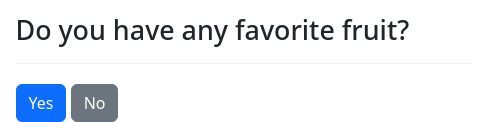Many features in docassemble can be controlled through an HTTP-based Application Program Interface (API). All requests must be authenticated using an API key.
Obtaining an API key
In order to call the docassemble API, you need an API key. A user
can obtain an API key by clicking “API keys” on the user profile page.
Whether a user can obtain an API key depends on the api privileges
setting in the Configuration. By default, only users with
privileges of admin or developer can obtain API keys.
For security, API keys can be restricted to particular IP addresses or particular HTTP referrers. A user can create more than one API key and give different security restrictions to each key.
An API key is tied to the user; when the API call authenticates, the
user effectively logs in. If the API call uses one of the “session”
functions, the user in the interview (for purposes of user_info(),
etc.) will be the user who owns the API key. As discussed
below, it is possible to use the API to access the
encrypted interview answers of another user by supplying that user’s
username and password. However, even when another user’s secret is
used, the identity of the user in the interview will always be that of
the owner of the API key.
The holder of an API key can do anything the user can do. However,
users with admin privileges have the option of creating API keys
that have limited permissions. For example, the user could create an
API key that only has the permissions of access_user_info and
create_user, and then use this API key for an integration involving
the automatic creation of user accounts. Security would be increased
because if the API key was compromised, the API key could not be used
for accessing the Configuration or installing packages.
How to call the API
The API functions can be called by any method capable of sending HTTP requests.
Here is an example of calling the list API using cURL.
curl http://localhost/api/list?key=H3PLMKJKIVATLDPWHJH3AGWEJPFU5GRTThe key is the API key, which provides authentication.
Authentication
To authenticate with the API, you need to provide an API key. Sending
the API key as the URL parameter called key is easy, but it is not
recommended, because URLs are often logged.
The best approach is to send the API key in the headers.
You can send the API key in an HTTP header called X-API-Key:
curl -H "X-API-Key: H3PLMKJKIVATLDPWHJH3AGWEJPFU5GRT" http://localhost/api/listIn Python, you can set the X-API-Key by passing a headers
dictionary to your requests method:
import sys
import requests
headers = {'X-API-Key': 'H3PLMKJKIVATLDPWHJH3AGWEJPFU5GRT'}
r = requests.get('http://localhost/api/list', headers=headers)
if r.status_code != 200:
sys.exit(r.text)
info = r.json()You can also pass the API key in the headers as a “bearer token” using
the Authorization header, where you prefix the API key with the word
Bearer:
curl -H "Authorization: Bearer H3PLMKJKIVATLDPWHJH3AGWEJPFU5GRT" http://localhost/api/list“Bearer tokens” traditionally expire after a period of time, and
docassemble API keys do not, so using docassemble API keys as
“bearer tokens” is somewhat of a misnomer. However, passing a token as
a “bearer token” is more of an accepted standard than using
X-API-Key as a header, so you may find it easier to use the “bearer
token” method of authentication.
If you prefer, you can include the API key in a cookie called
X-API-Key:
curl --cookie "X-API-Key=H3PLMKJKIVATLDPWHJH3AGWEJPFU5GRT" http://localhost/api/listResponses
For nearly all API endpoints, the output returned is in JSON
format. For example, the output of calling /api/list will look
something like this:
[
{
"filename": "docassemble.base:data/questions/examples/combobox.yml",
"link": "http://localhost/interview?i=docassemble.base%3Adata%2Fquestions%2Fexamples%2Fcombobox.yml",
"metadata": {
"title": "Combobox"
},
"package": "docassemble.base",
"status_class": null,
"subtitle": null,
"subtitle_class": null,
"tags": [],
"title": "Combobox"
},
{
"filename": "docassemble.demo:data/questions/questions.yml",
"link": "http://localhost/interview?i=docassemble.demo%3Adata%2Fquestions%2Fquestions.yml",
"metadata": {
"title": "Demonstration interview"
},
"package": "docassemble.demo",
"status_class": null,
"subtitle": null,
"subtitle_class": null,
"tags": [
"demo",
"legal"
],
"title": "Demonstration interview"
}
]Calling POST endpoints
When making a POST request, the data in the request must be passed
in the body of the request, not as URL parameters. (This includes
key, the API key, if you are not already passing the API key as a
header or cookie.) If the Content-Type header is not set,
docassemble assumes that the body of the POST request contains
data in the standard form data (application/x-www-form-urlencoded
or multipart/form-data) format.
For example, to make a POST request using cURL, you can use form data to send the API key and other parameters:
curl -d key=H3PLMKJKIVATLDPWHJH3AGWEJPFU5GRT -d first_name=John -d last_name=Smith http://localhost/api/userTo send the same request using Python, you can do:
import requests
api_key = 'H3PLMKJKIVATLDPWHJH3AGWEJPFU5GRT'
r = requests.get("http://localhost/api/user", data={'key': api_key, 'first_name': 'John', 'last_name': 'Smith'})
if r.status_code != 204:
raise Exception("Unable to set user information")The recommended approach, however, is to always use JSON when
sending POST requests instead of sending form data. Many POST
API endpoints require several parameters, and it is easy to send these
parameters in the form of a JSON object. To do this, set the
content type of the request is application/json, and set the body of
the POST request to a JSON-formatted object, such as:
{"key": "H3PLMKJKIVATLDPWHJH3AGWEJPFU5GRT", "first_name": "John", "last_name": "Smith"}The requests module has a convenient built-in feature for sending
JSON requests:
import requests
api_key = 'H3PLMKJKIVATLDPWHJH3AGWEJPFU5GRT'
r = requests.get("http://localhost/api/user", json={'key': api_key, 'first_name': 'John', 'last_name': 'Smith'})
if r.status_code != 204:
raise Exception("Unable to set user information")It is much easier to send the data parameters as a single JSON
object than to use form data, especially when you are using an
endpoint like /api/session, where the parameter variables is an
object and the parameter delete_variables is an array. When using
form data, you would have to do:
import json
requests.post('http://localhost/api/session',
data={'secret': secret, 'i': i, 'session': session,
'variables': json.dumps({'favorite_fruit': 'apple'}),
'delete_variables': json.dumps(['favorite_fungi'])},
headers=headers)When sending JSON, however, you simply have to send one nested data structure as the body:
requests.post('http://localhost/api/session',
json={'secret': secret, 'i': i, 'session': session,
'variables': {'favorite_fruit': 'apple'},
'delete_variables': ['favorite_fungi']},
headers=headers)The only time you cannot use the JSON Content-Type is when you are
making a POST request that includes a file upload. In this
circumstance, the format of the POST body cannot be JSON, but must
be the traditional multipart/form-data format in which text
parameters are provided along with file contents, with boundary
separators.
Cross-site scripting
By default, all API endpoints return headers to facilitate Cross-Origin Resource Sharing (CORS), such as:
Access-Control-Allow-Origin: *
Access-Control-Allow-Methods: GET, POST, HEAD
Access-Control-Max-Age: 21600
Access-Control-Allow-Headers: Content-Type, originHowever, if you configure cross site domains in your
Configuration, the headers indicated by the configuration setting
will be sent instead.
Note that the library you use for calling the API may impose CORS
limitations on you, which you may need to override, if they can be
overridden at all. If you want to send an API key as a cookie, you
may need to set cross site domains to a specific domain, because
otherwise the library may not allow you to send a cookie. Typically,
server-side libraries do not impose these restrictions, but you will
encounter them if you try to use them from a web browser.
If you call the API from a web browser, note that the API key will be discoverable by the user. Make sure that the owner of any API key you share in a web browser does not have any special privileges. Possessing the API key of a basic user does not give someone greater privileges than they would have if they used the standard web interface, but it does give the holder an easier way to automate the use of your system. Another way to call the API from a web browser is to use a serverless function that knows the API key and acts as an intermediary. The web browser would make requests to the serverless function, which in turn would make requests to the docassemble server and return results.
Rate limits
docassemble does not enforce any rate limits in the use of the API. It is theoretically possible that you could overtax your docassemble server by making too many API calls in a short period of time, especially if the API calls cause heavy CPU usage. So you may wish to insert pauses in your code that calls the docassemble API.
How to use methods that return paginated results
API endpoints that return a potentially long list of things use
pagination. The maximum number of records returns is 100 by default
and is configurable with the pagination limit Configuration
directive.
When you call an API that uses pagination, the result will be a JSON
dictionary containing two items: items, which is a list of the
results of the API call, and next_id. If there are no additional
records to be retrieved, next_id will be null. If additional
records exist and you want to retrieve them, you need to call the API
again with the same parameters, but with the next_id parameter set
to the value of next_id that the previous call to the API returned.
For example, you could call the API inside of a while loop:
import sys
import requests
headers = {'X-API-Key': 'H3PLMKJKIVATLDPWHJH3AGWEJPFU5GRT'}
all_users = []
next_id = ''
while True:
r = requests.get('https://docassemble.example.com/api/user_list', params={'next_id': next_id}, headers=headers)
if r.status_code != 200:
sys.exit(r.text)
info = r.json()
all_users.extend(info['items'])
if info['next_id']:
next_id = info['next_id']
else:
breakIf you set next_id to the empty string or do not set it at all, the
API will return the first page of results.
How to poll the server
Some of the API endpoints start a long-running background process or
necessitate restarting the web server. These endpoints will return a
task_id that you can pass to /api/package_update_status or
/api/restart_status in order to see if the process has finished.
Here is an example of a function wait_for() that will wait for the
server to be finished with installing a package.
import sys
import time
import requests
from requests.exceptions import Timeout
headers = {'X-API-Key': 'H3PLMKJKIVATLDPWHJH3AGWEJPFU5GRT'}
def wait_for(task_id):
while True:
try:
r = requests.get('http://localhost/api/package_update_status',
params={'task_id': task_id},
headers=headers,
timeout=7)
except Timeout:
continue
if r.status_code != 200:
sys.exit(r.text)
info = r.json()
if info['status'] == 'completed':
break
time.sleep(2)Here is an example of calling wait_for() to wait for the server to
restart after installing the PyPI package jsmin.
r = requests.post('http://localhost/api/package', json={'pip': 'jsmin'}, headers=headers)
if r.status_code != 200:
sys.exit(r.text)
info = r.json()
wait_for(info['task_id'])Note that the wait_for() function makes its GET requests with a
timeout of seven seconds, and abandons the request if there is no
response in seven seconds. When a busy server is in the process of
restarting, pending HTTP requests can sometimes get lost and time
out. This does not mean that anything is broken, it just means that
the HTTP request arrived at an unlucky time when the server was in the
process of restarting and could not respond to the request. Canceling
a request after a few seconds and trying again can be more efficient
than waiting 60 seconds for the server to cancel the request.
Available API functions
Create a new user
Description: Creates a user with a given e-mail address and password.
Path: /api/user/new
Method: POST
Data:
key: the API key (optional if the API key is passed in anX-API-Keyheader or cookie or as a bearer token).username: the user’s e-mail address.password(optional): the user’s password. If a password is not supplied, a random password will be generated.privileges(optional): a JSON array of user privileges (e.g.,['developer', 'trainer']), or a string containing a single privilege (e.g.,'advocate'). If not specified, the new user will have a single privilege,user. The privileges ofadmin,developer, andadvocatecan only be added if the owner of the API key hasadminprivileges. (If your request has theapplication/jsoncontent type, you do not need to convert the array to JSON.)first_name(optional): the user’s first name.last_name(optional): the user’s last name.country(optional): the user’s country code (e.g.,US).subdivisionfirst(optional): the user’s state.subdivisionsecond(optional): the user’s county.subdivisionthird(optional): the user’s municipality.organization(optional): the user’s organizationtimezone(optional): the user’s time zone (e.g.'America/New_York').language(optional): the user’s language code (e.g.,en).
Required privileges:
adminor- permissions of
access_user_infoandcreate_user
Responses on failure:
- 403 “Access Denied” if the API key did not authenticate, or if
the owner of the API key lacks
adminprivileges. - 400 “An e-mail address must be supplied.” if the
usernameparameter is missing. - 400 “A password must be supplied.” if the
passwordparameter is missing. - 400 “List of privileges must be a string or a list.” if the list of privileges could not be parsed.
- 400 “Invalid privilege name.” if a privilege did not exist in the system.
- 400 “That e-mail address is already being used.” if another user
is already using the given
username. - 400 “Password too short or too long” if the password has fewer than four or more than 254 characters.
Response on success: 200
Body of response: a JSON object with the following keys:
user_id: the user ID of the new user.password: the password of the new user.
Invite a new user
Description: Creates one or more invitations for new users to register with a given privilege.
Path: /api/user_invite
Method: POST
Data:
key: the API key (optional if the API key is passed in anX-API-Keyheader or cookie or as a bearer token).email_addresses: a single e-mail address or a JSON array of e-mail addresses. (If your request has theapplication/jsoncontent type, you do not need to convert the array to JSON.)privilege(optional): a single privilege (e.g.,user,customer). The default privilege isuser.send_emails(optional): set this to0if you do not want e-mail invitations to be sent. If you setsend_emailsto0, you can send invitations yourself using the URLs that are returned by this API endpoint. Ifsend_emailsis not specified, invitations will be e-mailed.
Required privileges:
adminor- permissions of
create_user
Responses on failure:
- 403 “Access Denied” if the API key did not authenticate, or if
the owner of the API key lacks
adminprivileges. - 400 “Invalid privilege name.” if a privilege did not exist in the system.
- 400 “The email_addresses field did not contain valid JSON.” if
the
email_addressesfield appeared to contain JSON but the field could not be parsed as JSON. - 400 “That e-mail address is already being used.” if another user is already using one of the e-mail addresses provided.
- 400 “One or more ‘email_addresses’ must be supplied.” if the
email_addressesfield was not provided. - 400 “Invalid e-mail address.” if one of the
email_addresseswas not a valid e-mail address.
Response on success: 200
Body of response: a JSON array of objects containing the following keys:
email: one of the e-mail addresses you provided inemail_addressesinvitation_sent: this isFalseif there was an error when sending the e-mail invitation, and is otherwiseTrue. If there was an error sending the e-mail, the invitation is canceled. This item is not present ifsend_emailswas set to0.url: the invitation URL for the end user. This is a URL pointing to the user registration endpoint with a special token as a URL parameter. When the end user visits the URL, they will be taken to the registration page and they will be asked to set their password. Theurlitem is always present ifsend_emailsis0. Otherwise, it will be present if the e-mail was successfully sent (i.e.invitation_sentisTrue), in case you want to follow up later with a reminder. Theurlitem is absent if sending the e-mail invitation failed, because in that case the invitation is canceled.
List of users
Description: Provides a list of registered users on the system. Since the number of users may be too long to retrieve in a single API call, pagination is used.
Path: /api/user_list
Method: GET
Parameters:
key: the API key (optional if the API key is passed in anX-API-Keyheader or cookie or as a bearer token).include_inactive(optional): set to1if inactive users should be included in the list.next_id(optional): the ID that can be provided to retrieve the next page of results. See the pagination section for more information.
Required privileges:
adminadvocateor- permissions of
access_user_info
Responses on failure:
- 403 “Access Denied” if the API key did not authenticate or the required privileges are not present.
Response on success: 200
Body of response: a JSON dictionary containing the keys items and
next_id. items is a list of objects with the following keys:
active: whether the user is active. This is only included if theinclude_inactiveparameter is set.country: user’s country code.email: user’s e-mail address.first_name: user’s first name.id: the integer ID of the user.language: user’s language code.last_name: user’s last name.organization: user’s organization.privileges: list of the user’s privileges (e.g.,'admin','developer').subdivisionfirst: user’s state.subdivisionsecond: user’s county.subdivisionthird: user’s municipality.timezone: user’s time zone (e.g.'America/New_York').
For instructions on how to use next_id, see the pagination section.
Retrieve user information by username
Path: /api/user_info
Method: GET
Parameters:
key: the API key (optional if the API key is passed in anX-API-Keyheader or cookie or as a bearer token).username: the e-mail address of the user.
Required privileges:
adminadvocateor- permissions of
access_user_info
Responses on failure:
- 403 “Access Denied” if the API key did not authenticate or the required privileges are not present.
- 400 “An e-mail address must be supplied.” if the
usernameparameter was missing - 400 “Error obtaining user information” if there was a problem getting user information.
- 404 “User not found” if the user ID did not exist.
Response on success: 200
Body of response: a JSON object with the following keys:
active: whether the user is active.country: user’s country code.email: user’s e-mail address.first_name: user’s first name.id: the integer ID of the user.language: user’s language code.last_name: user’s last name.organization: user’s organization.privileges: list of the user’s privileges (e.g.,'admin','developer').subdivisionfirst: user’s state.subdivisionsecond: user’s county.subdivisionthird: user’s municipality.timezone: user’s time zone (e.g.'America/New_York').
Retrieve information about the user
Description: Provides information about the user who is the owner of the API key.
Path: /api/user
Method: GET
Parameters:
key: the API key (optional if the API key is passed in anX-API-Keyheader or cookie or as a bearer token).
Required privileges: None
Responses on failure:
- 403 “Access Denied” if the API key did not authenticate.
- 400 “Error obtaining user information” if there was a problem obtaining information about the user.
Response on success: 200
Body of response: a JSON object with the following keys describing the API owner:
country: user’s country code.email: user’s e-mail address.first_name: user’s first name.id: the integer ID of the user.language: user’s language code.last_name: user’s last name.organization: user’s organizationprivileges: list of the user’s privileges (e.g.,'admin','developer').subdivisionfirst: user’s state.subdivisionsecond: user’s county.subdivisionthird: user’s municipality.timezone: user’s time zone (e.g.'America/New_York').
Set information about the user
Description: Sets information the user who is the owner of the API key.
Path: /api/user
Method: PATCH
Data:
key: the API key (optional if the API key is passed in anX-API-Keyheader or cookie or as a bearer token).first_name(optional): the user’s first name.last_name(optional): the user’s last name.country(optional): the user’s country code (e.g.,US).subdivisionfirst(optional): the user’s state.subdivisionsecond(optional): the user’s county.subdivisionthird(optional): the user’s municipality.organization(optional): the user’s organizationtimezone(optional): the user’s time zone (e.g.'America/New_York').language(optional): the user’s language code (e.g.,en).password(optional): the user’s new password.old_password(optional): the user’s old password. If this is supplied whenpasswordis supplied, the user’s encrypted information will be converted from the old encryption key to the new encryption key.
Required privileges: None, except that API keys with restricted
permissions must have edit_user_info to edit user information and
edit_user_password to edit the password
Responses on failure:
- 403 “Access Denied” if the API key did not authenticate.
- 403 “You do not have sufficient privileges to edit a user’s
information” if the API key has limited permissions that do not
include
edit_user_info. - 403 “You do not have sufficient privileges to change a user’s
password” if the API key has limited permissions that do not
include
edit_user_password. - 400 “The old_password is incorrect” if you supplied
passwordandold_passwordbut the user’s current password is not the same as theold_passwordyou supplied.
Response on success: 204
Body of response: empty.
This method can be used to edit the profile of the user who owns the API key.
Information about a given user
Description: Provides information about the user with the given user ID.
Path: /api/user/<user_id>
Example: /api/user/22
Method: GET
Parameters:
key: the API key (optional if the API key is passed in anX-API-Keyheader or cookie or as a bearer token).
Required privileges:
adminadvocate- the API owner’s user ID is the same as
user_idor - permissions of
access_user_info
Responses on failure:
- 403 “Access Denied” if the API key did not authenticate.
- 400 “User ID must be an integer” if the user_id parameter cannot be interpreted as an integer.
- 400 “Error obtaining user information” if there was a problem getting user information.
- 404 “User not found” if the user ID did not exist.
Response on success: 200
Body of response: a JSON object with the following keys describing
the user with a user ID equal to the user_id:
country: user’s country code (e.g.,US).email: user’s e-mail address.first_name: user’s first name.id: the integer ID of the user.language: user’s language code (e.g.,en).last_name: user’s last name.organization: user’s organizationprivileges: list of the user’s privileges (e.g.,'admin','developer').subdivisionfirst: user’s state.subdivisionsecond: user’s county.subdivisionthird: user’s municipality.timezone: user’s time zone (e.g.'America/New_York').
Make a user inactive
Description: Makes a user account inactive, so that the user can no longer log in, or deletes the account entirely.
Path: /api/user/<user_id>
Example: /api/user/22
Method: DELETE
Parameters:
key: the API key (optional if the API key is passed in anX-API-Keyheader or cookie or as a bearer token).remove(optional): set this to'account'if you want to remove the user’s account entirely. This will irrevocably remove the user’s data and prevent them from logging in. The only things that will be retained aremulti_userinterview sessions that were joined by another user. If you setremoveto'account_and_shared', then these shared interview sessions will also be removed. If you leaveaccountunset, the user’s account will simply be made inactive, which will prevent the user from logging in, but will not delete their account or their data.
Required privileges:
adminor- permissions of
access_user_infoandedit_user_active_statusfor making users inactive; permissions ofaccess_user_info,access_sessions,edit_sessionsanddelete_userfor deleting users and their sessions);
Responses on failure:
- 403 “Access Denied” if the API key did not authenticate.
- 400 “User ID must be an integer” if the user_id parameter cannot be interpreted as an integer.
- 404 “User not found” if the user ID did not exist.
- 403 “This user account cannot be deleted or deactivated” if an
attempt is made to delete the original
adminuser. - 403 “You do not have sufficient privileges to delete user
accounts” if the owner of the API key does not have
adminprivileges or does not have a custom privilege with the permission ofdelete_user. - 403 “You do not have sufficient privileges to inactivate user
accounts” if the owner of the API key does not have
adminprivileges or does not have a custom privilege with the permission ofdelete_useroredit_user_active_status.
Response on success: 204
Body of response: empty.
Set information about a user
Description: Sets information about a user.
Path: /api/user/<user_id>
Example: /api/user/22
Method: PATCH
Data:
key: the API key (optional if the API key is passed in anX-API-Keyheader or cookie or as a bearer token).country(optional): user’s country code (e.g.,US).first_name(optional): user’s first name.language(optional): user’s language code (e.g.,en).last_name(optional): user’s last name.organization(optional): user’s organizationsubdivisionfirst(optional): user’s state.subdivisionsecond(optional): user’s county.subdivisionthird(optional): user’s municipality.timezone(optional): user’s time zone (e.g.'America/New_York').password(optional): the user’s new password.old_password(optional): the user’s old password. If this is supplied whenpasswordis supplied, the user’s encrypted information will be converted from the old encryption key to the new encryption key.active(optional): whether the user should be active or inactive. The active status of the current user or the originaladminuser cannot be changed. Note that theDELETEmethod can also be used to make a user inactive.
Required privileges:
adminuser_idis the same as the user ID of the API owner, and the API key does not have limited permissions or- permissions of
access_user_infoandedit_user_infofor editing user information other than the password; permissions ofaccess_user_info,edit_user_info, andedit_user_passwordfor changing a user’s password; permissions ofedit_user_active_statusfor editing a user’s active status.
Only users with admin privileges can edit users with admin,
developer, or advocate privileges.
Responses on failure:
- 403 “Access Denied” if the API key did not authenticate.
- 403 “You do not have sufficient privileges to change this user’s
password” if the
passwordparameter is included but the owner of the API does not have theadminprivilege or the permissions ofedit_user_password. - 400 “The old_password is incorrect” if you supplied
passwordandold_passwordbut the user’s current password is not the same as theold_passwordyou supplied. - 400 “You do not have sufficient privileges to edit this user’s
information” if the user has privileges of
admin,developer, oradvocatebut the owner of the API key does not haveadminprivileges. - 400 “User ID must be an integer” if the user_id parameter cannot be interpreted as an integer.
- 400 “Error obtaining user information” if there was a problem retrieving information about the user.
- 404 “User not found” if the user ID did not exist.
- 403 “You do not have sufficient privileges to edit user
information” if the API is called by a user without
adminprivileges, or without theedit_user_infopermission. - 403 “The active status of this user account cannot be changed” if
activeis present in the data and the user being modified is the current user or the originaladminuser. - 403 “You do not have sufficient privileges to change the active
status of user accounts.” if the API is called by a user wihtout
adminprivileges, or without theedit_user_active_statuspermission.
Response on success: 204
Body of response: empty.
Extract fields from a template file
Description: Returns information about the field names used in a PDF, DOCX, or Markdown file.
Path: /api/fields
Method: POST
Data:
key: the API key (optional if the API key is passed in anX-API-Keyheader or cookie or as a bearer token).format(optional): the desired output format. The default isjson, where the response to the request is a JSON data structure with information about the fields. The other option isyaml, in which case the response to the request is plain text containing a draftquestionin YAML format, which can be used as the starting point for how you might use the template in an interview.
File data:
template: a template file in PDF or DOCX format.
Required privileges:
admindeveloperor- permissions of
template_parse
Responses on failure:
- 403 “Access Denied” if the API key did not authenticate.
- 400 “Invalid output format” if the
formatis notjsonoryaml. - 400 “File not included.” if a file is not uploaded with the request.
- 400 “Invalid input format.” if the file that is uploaded does not
have the extension
.pdfor.docx. - 400 “No fields could be found.” if the
formatisyamland no fields could be detected in the file.
Response on success: 200
Body of response: a JSON list of field information, or a YAML
draft question, depending on the requested format.
The JSON output for the file sample-form.pdf looks like this:
{
"default_values": {
"Apple Checkbox": "No",
"Orange Checkbox": "No",
"Pear Checkbox": "No",
"Toast Checkbox": "No",
"Your Name": "",
"Your Organization": ""
},
"fields": [
"Your Name",
"Your Organization",
"Apple Checkbox",
"Orange Checkbox",
"Pear Checkbox",
"Toast Checkbox"
],
"locations": {
"Apple Checkbox": {
"box": [
72.1975,
580.914,
94.395,
600.593
],
"page": 1
},
"Orange Checkbox": {
"box": [
72.1975,
555.494,
94.3951,
575.173
],
"page": 1
},
"Pear Checkbox": {
"box": [
72.1975,
529.42,
94.3951,
549.099
],
"page": 1
},
"Toast Checkbox": {
"box": [
72.1975,
505.025,
94.3951,
524.704
],
"page": 1
},
"Your Name": {
"box": [
127.32,
652.84,
288.12,
677.44
],
"page": 1
},
"Your Organization": {
"box": [
157.92,
627.4,
288.12,
652.0
],
"page": 1
}
},
"types": {
"Apple Checkbox": "/Btn",
"Orange Checkbox": "/Btn",
"Pear Checkbox": "/Btn",
"Toast Checkbox": "/Btn",
"Your Name": "/Tx",
"Your Organization": "/Tx"
}
}The field “types” come from the PDF specification. Common values are
/Btn, /Tx, and /Sig.
The “locations” indicate the page number and bounding box of the fields. For “box” coordinates a, b, c, and d, the coordinates refer to:
- a: lower-left corner, horizontal coordinate
- b: lower-left corner, vertical coordinate
- c: upper-right corner, horizontal coordinate
- d: upper-right corner, vertical coordinate
The coordinates are measured in “points” (there are 72 points in an inch). The “origin” for this coordinate system is the lower-left corner of the page.
If no fields could be found, the JSON response will look like this:
{
"fields": []
}If the file format of the template is DOCX, only “fields” will be returned.
If the output format is yaml, the response will be like that of
the Get list of fields from PDF/DOCX template utility. For example:
---
question: Here is your document.
event: some_event
attachment:
- name: sample-form
filename: sample-form
pdf template file: sample-form.pdf
fields:
- "Your Name": something
- "Your Organization": something
- "Apple Checkbox": No
- "Orange Checkbox": No
- "Pear Checkbox": No
- "Toast Checkbox": No
---List available privileges
Description: Returns a list of names of privileges that exist in the system.
Path: /api/privileges
Method: GET
Parameters:
key: the API key (optional if the API key is passed in anX-API-Keyheader or cookie or as a bearer token).
Required privileges:
admindeveloperor- permissions of
access_privileges
Responses on failure:
- 403 “Access Denied” if the API key did not authenticate.
Response on success: 200
Body of response: a JSON list of role names.
Add a role to the list of available privileges
Description: Given a role name, adds the name to the list of available privileges.
Path: /api/privileges
Method: POST
Data:
key: the API key (optional if the API key is passed in anX-API-Keyheader or cookie or as a bearer token).privilege: the name of the privilege to be added to the list.
Required privileges:
adminor- permissions of
access_privilegesandedit_privileges
Responses on failure:
- 403 “Access Denied” if the API key did not authenticate.
- 400 “You do not have sufficient privileges to see the list of privileges” if the user does not have the required privileges.
- 400 “A privilege name must be provided” if the
privilegedata value is missing. - 400 “The given privilege already exists” if a privilege with the
same name as that provided in the
privilegedata value already.
Response on success: 204
Body of response: empty.
Give a user a privilege
Description: Give a user a privilege that the user with the given
user_id does not already have.
Path: /api/user/<user_id>/privileges
Example: /api/user/22/privileges
Method: POST
Data:
key: the API key (optional if the API key is passed in anX-API-Keyheader or cookie or as a bearer token).privilege: the name of the privilege to be given to the user.
Required privileges:
adminor- permissions of
access_privilegesandedit_user_privileges
Only a user with admin privileges can give admin, developer, or
advocate privileges to another user.
Responses on failure:
- 403 “Access Denied” if the API key did not authenticate.
- 400 “You do not have sufficient privileges to give the user this
privilege” if the owner of the API key does not have the
adminprivilege and an attempt was made to give the useradmin,developer, oradvocateprivileges. - 400 “You do not have sufficient privileges to give another user a privilege” if the owner of the API key does not have the required privilege to use this API endpoint.
- 400 “A privilege name must be provided” if the
privilegedata value is missing. - 404 “User not found” if the user ID did not exist.
- 400 “The specified privilege does not exist” if the privilege was not on the list of existing privileges.
- 400 “The user already had that privilege” if the user already had the given privilege.
Response on success: 204
Body of response: empty.
Take a privilege away from a user
Description: Take away a privilege that the user with the given
user_id has.
Path: /api/user/<user_id>/privileges
Example: /api/user/22/privileges
Method: DELETE
Parameters:
key: the API key (optional if the API key is passed in anX-API-Keyheader or cookie or as a bearer token).privilege: the name of the privilege to be taken away from the user.
Required privileges:
adminor- permissions of
edit_user_privileges
Only a user with admin privileges can take away admin,
developer, or advocate privileges from another user.
Responses on failure:
- 403 “Access Denied” if the API key did not authenticate.
- 400 “You do not have sufficient privileges to take a privilege away from a user” if the owner of the API key does not have the required privilege to use this API endpoint.
- 400 “You do not have sufficient privileges to take away this
privilege” if the owner of the API key does not have the
adminprivilege and an attempt was made to take awayadmin,developer, oradvocateprivileges from a user. - 400 “A privilege name must be provided” if the
privilegedata value is missing. - 404 “User not found” if the user ID did not exist.
- 400 “The specified privilege does not exist” if the privilege was not on the list of existing privileges.
- 400 “The user did not already have that privilege” if the user did not already have the given privilege.
Response on success: 204
Body of response: empty.
List interview sessions on the system
Description: Provides a filterable list of interview sessions that are stored on the system. Since the number of sessions may be too long to retrieve in a single API call, pagination is used.
Path: /api/interviews
Method: GET
Parameters:
key: the API key (optional if the API key is passed in anX-API-Keyheader or cookie or as a bearer token).secret(optional): set to the user’s secret if you want to be able to access information about interview sessions that may be encrypted.i(optional): set to an interview filename if you want to select only those interview sessions with the given interview filename.session(optional): set to a session ID if you want to select only the interview session with the given session ID.query(optional): set to a session query string if you want to filter the list of sessions by criteria other than interview filename and session ID.tag(optional): set to a tag if you want to select only those interview sessions with the given tag.include_dictionary(optional): set to1if you want a JSON version of the interview answers to be returned. The default is not to return the interview answers.next_id(optional): the ID that can be provided to retrieve the next page of results. See the pagination section for more information.
Required privileges:
adminadvocateor- permissions of
access_sessions
Responses on failure:
- 403 “Access Denied” if the API key did not authenticate.
- 400 “Error reading interview list.” if there was a problem obtaining the list of interviews.
Response on success: 200
Body of response: a JSON dictionary containing the keys items and
next_id. items is a list of objects representing interview
sessions, where each object has the following keys:
email: The e-mail address of the user.filename: The filename of the interview.metadata: An object representing the metadata of the interview.modtime: The last time the interview dictionary was modified, expressed as a local time.session: The session ID of the session.starttime: The time the interview was started, expressed as a local time.subtitle: The subtitle of the interview, ornull.tags: An array of tags.temp_user_id: The user ID of the temporary user, if the user was not logged in, ornullif the user was logged in.title: The title of the interview.user_id: The user ID of the user, ornullif the user was not logged in.utc_modtime: The last time the interview dictionary was modified, in UTC format.utc_starttime: The time the interview was started, in UTC format.valid: Whether all of the information about the interview could be read. This will befalseif the interview is encrypted and thesecretis missing or does not match the encryption key used by the interview.dict: The interview answers as a dictionary (converted to a format that can be JSON-serialized). Only present ifinclude_dictionaryis1.encrypted: Whether the interview answers are encrypted on the server. Only present ifinclude_dictionaryis1.
For instructions on how to use next_id, see the pagination section.
Delete interview sessions on the system
Description: Deletes interview sessions on the server.
Path: /api/interviews
Method: DELETE
Parameters:
key: the API key (optional if the API key is passed in anX-API-Keyheader or cookie or as a bearer token).i(optional): set to an interview filename if you want to delete only those interview sessions with the given interview filename.session(optional): set to a session ID if you want to delete only the interview session with the given session ID.query(optional): set to a session query string if you want to select a list of sessions to delete by criteria other than interview filename and session ID.tag(optional): set to a tag if you want to delete only those interview sessions with the given tag.
Required privileges:
adminor- permissions of
access_sessionsandedit_sessions
Responses on failure:
- 403 “Access Denied” if the API key did not authenticate.
- 400 “Error reading interview list.” if there was a problem obtaining the list of interviews to delete.
Response on success: 204
Body of response: empty.
This API, which is available only to administrators, allows you to
delete interview sessions from the system, even all of them. The filters
tag, i, and session are cumulatively applied (as if connected
with “and”). If you include no filters, all of the interview
sessions, regardless of user, are deleted.
See also the /api/user/interviews method
and the /api/user/<user_id>/interviews method.
List interview sessions of the user
Description: Provides a filterable list of interview sessions stored on the system where the owner of the API is associated with the session. Since the number of sessions may be too long to retrieve in a single API call, pagination is used.
Path: /api/user/interviews
Method: GET
Required privileges: None, except that an API key with limited
permissions needs to have the access_sessions permission
This works just like the /api/interviews, except it only returns
interviews belonging to the owner of the API.
Delete interview sessions of the user
Description: Deletes interview sessions stored on the system that were started by the owner of the API key.
Path: /api/user/interviews
Method: DELETE
Required privileges: None, except that an API key with limited
permissions needs to have the access_sessions and edit_sessions
permissions
This works just like the DELETE method of /api/interviews,
except it only deletes interview sessions associated with the owner of
the API.
Note that if an interview associated with the owner of the API is also associated with another user, the actual underlying interview will not be removed from the system. It will only disappear from the system if there is only one user associated with the interview.
List interview sessions of another user
Description: Provides a filterable list of interview sessions stored on the system where the user with the given user ID started the interview. Since the number of sessions may be too long to retrieve in a single API call, pagination is used.
Path: /api/user/<user_id>/interviews
Method: GET
Parameters:
key: the API key (optional if the API key is passed in anX-API-Keyheader or cookie or as a bearer token).i(optional): set to a filename of an interview, e.g.,docassemble.demo:data/questions/questions.yml, if you want to retrieve only those sessions for a given interview file.session(optional): set to a session ID if you want to select only the interview session with the given session ID.query(optional): set to a session query string if you want to filter the list of sessions by criteria other than interview filename and session ID.tag(optional): set to a tag if you want to retrieve only those interview sessions with the given tag.next_id(optional): the ID that can be provided to retrieve the next page of results. See the pagination section for more information.
Required privileges:
adminadvocateuser_idis the same as the user ID of the API owner, and the API key does not have limited permissions or- permissions of
access_sessions
This works just like the /api/interviews, except it only returns
interviews belonging to the user with user ID user_id.
Delete interview sessions of another user
Description: Deletes interview sessions belonging to a particular user.
Path: /api/user/<user_id>/interviews
Method: DELETE
Parameters:
key: the API key (optional if the API key is passed in anX-API-Keyheader or cookie or as a bearer token).i(optional): set to a filename of an interview, e.g.,docassemble.demo:data/questions/questions.yml, if you want to delete only those sessions for a given interview file.session(optional): set to a session ID if you want to delete only the interview session with the given session ID.query(optional): set to a session query string if you want to select a list of sessions to delete by criteria other than interview filename and session ID.tag(optional): set to a tag if you want to delete only those interview sessions with the given tag.
Required privileges:
adminadvocateuser_idis the same as the user ID of the API owner, and the API key does not have limited permissions or- permissions of
edit_sessions
This works just like the /api/interviews, except it only deletes
interviews belonging to the user with user ID user_id.
Get a list of advertised interviews
Description: Provides a list of interviews advertised by the system
through the dispatch configuration directive.
Path: /api/list
Method: GET
Parameters:
key: the API key (optional if the API key is passed in anX-API-Keyheader or cookie or as a bearer token).tag(optional): if set toestates, then the list of interviews is limited to those that haveestatesas one of thetagsin the interviewmetadata.absolute_urls(optional): if0, thelinkURL returned will be relative (i.e., will not include the hostname). By default, thelinkURLs are absolute.
Required privileges: None
Responses on failure:
- 403 “Access Denied” if the API key did not authenticate.
Response on success: 200
Body of response: a JSON list of objects representing interviews, where each object has the following keys:
filename: the filename of the interview. E.g.,docassemble.demo:data/questions/questions.yml.link: a URL path that can be used to start the interview.package: the package in which the interview resides. E.g.,docassemble.demo.status_class: usuallynull, but will be set todainterviewhaserrorif the interview cannot be loaded.subtitle: the subtitle of the interview, from the interviewmetadata.subtitle_class: usuallynull, but will be set toinvisibleif the interview cannot be loaded.tags: an array of tags, from the interviewmetadata.title: the title of the interview, from the interviewmetadata.
Obtain a decryption key for a user
Description: Given a username and password, provides a key that can be used for decrypting the user’s stored interview answers.
Path: /api/secret
Method: GET
Parameters:
key: the API key (optional if the API key is passed in anX-API-Keyheader or cookie or as a bearer token).username: the user name of the user whose secret you wish to retrieve.password: the password of the user whose secret you wish to retrieve.
Required privileges: None
Responses on failure:
- 403 “Access Denied” if the API key did not authenticate.
- 400 “A username and password must be supplied” if the username and/or password is not provided.
- 403 “Username not known” if the user did not exist on the system.
- 403 “Secret will not be supplied because two factor authentication is enabled”
- 403 “Password not set” if the password could not be obtained.
- 403 “Incorrect password” if the password did not match the password on the server.
Response on success: 200
Body of response: a JSON string containing the decryption key.
Obtain a temporary URL for logging a user in
Description: Returns a temporary URL, to which a user can be redirected, which will log the user in without the user needing to enter a username or password.
Path: /api/login_url
Method: POST
Data:
key: the API key (optional if the API key is passed in anX-API-Keyheader or cookie or as a bearer token).username: the user name of the user.password: the password of the user.i(optional): the filename of an interview to which the user will be redirected after they log in. E.g.,docassemble.demo:data/questions/questions.yml.session(optional): the session ID for the interview session (ifiis also provided). Providing this here rather than in theurl_argsprevents sending the session ID to the user’s browser.resume_existing(optional): set this to1if you do not know thesessioncode but you are providing anifilename and you want the user to resume an existing session in that interview, if they have one.expire(optional): the number of seconds after which the URL will expire. The default is 15 seconds.url_args(optional): a JSON object containing additional URL arguments that should be included in the URL to which the user is directed after they log in. (If your request has theapplication/jsoncontent type, you do not need to convert the object to JSON.)next(optional): if the user should be directed after login to a page that is not an interview, you can omitiand instead set this parameter to a value likeplayground(for the Playground) orconfig(for the Configuration page). For a list of all possible values, see the documentation forurl_of(). Ifurl_argsare supplied, these will be included in the resulting URL. You can also provide a full URL to thenextparameter (e.g.,https://google.com).
Required privileges:
adminor- permissions of
log_user_in
Responses on failure:
- 403 “Access Denied” if the API key did not authenticate.
- 400 “A username and password must be supplied” if the username and/or password is not provided.
- 403 “Username not known” if the user did not exist on the system.
- 403 “Secret will not be supplied because two factor authentication is enabled”
- 403 “Password not set” if the password could not be obtained.
- 403 “Incorrect password” if the password did not match the password on the server.
- 400 “Malformed URL arguments” if
url_argsare supplied and are not a JSON object. - 400 “Unknown path for next” if the path provided to
nextcould not be recognized.
Response on success: 200
Body of response: a JSON-formatted URL. It will be in a format like
https://docassemble.example.com/user/autologin?key=EaypzffGGDbmiBpjqkASSLCtFWPpbiCFqMNlEbti.
By default, the code will expire in 15 seconds, so it is primarily
useful if you immediately redirect a user to the URL after you obtain
it.
Obtain a redirect URL for an existing session
Description: Returns a temporary URL, to which a user can be
redirected, which will cause the user to resume an existing interview
session. The multi_user variable should be set to True in the
interview session unless the user possesses the decryption key for the
interview session. The advantage of using this method rather than
redirecting the user to an /interview URL with a session parameter
is that this method does not transmit the session parameter to the
user’s browser.
Path: /api/resume_url
Method: POST
Data:
key: the API key (optional if the API key is passed in anX-API-Keyheader or cookie or as a bearer token).i: the filename of an interview to which the user will be redirected after they log in. E.g.,docassemble.demo:data/questions/questions.yml.session(optional): the session ID of the interview session to which the user should be redirected. If not included, the user is redirected to a new interview session.expire(optional): the number of seconds after which the URL will expire. The default is 3,600 seconds (one hour).one_time(optional): if set to1, the URL will expire after being used once. The default is0.url_args(optional): a JSON object containing additional URL arguments that should be included in the URL to which the user will be directed. (If your request has theapplication/jsoncontent type, you do not need to convert the object to JSON.)
Required privileges: None
Responses on failure:
- 403 “Access Denied” if the API key did not authenticate.
- 400 “No filename supplied.” if the
iparameter is not included. - 400 “Malformed URL arguments” if
url_argsare supplied and are not a JSON object. - 400 “Invalid number of seconds.” if
expireis not a number greater than or equal to 1.
Response on success: 200
Body of response: a JSON-formatted URL. It will be in a format like
https://docassemble.example.com/launch?c=VnNNcACOTgOihEUQdeiLTKWzTowmwygn.
Obtain a general-purpose redirect URL
Description: Given any URL, returns a URL that will respond with a 302 redirect to the given URL. The URL will expire after one hour, or after another period of time that you specify. The URL can be configured so that it can only be used once.
Path: /api/temp_url
Method: GET
Parameters:
key: the API key (optional if the API key is passed in anX-API-Keyheader or cookie or as a bearer token).url: the URL to which you want the user to be redirected.expire(optional): set this to the number of seconds after which the URL should expire. The default is 3,600 seconds (one hour).one_time(optional): if set to1, the URL will expire after being used once. The default is0.
Required privileges: None
Responses on failure:
- 403 “Access Denied” if the API key did not authenticate.
- 400 “No url supplied.” if the
urlis not provided. - 400 “Invalid number of seconds.” if
expireis not a number greater than or equal to 1.
Response on success: 200
Body of response: a JSON-formatted URL. It will be in a format like
https://docassemble.example.com/goto?c=AfQqwtZVYedxlYzsOHfvOhxdDejQkkyp.
Start an interview
Description: Starts a new session for a given interview and returns the ID of the session.
Path: /api/session/new
Method: GET
Parameters:
key: the API key (optional if the API key is passed in anX-API-Keyheader or cookie or as a bearer token).i: the filename of the interview. E.g.,docassemble.demo:data/questions/questions.yml.secret(optional): the encryption key to use with the interview, if the interview uses server-side encryption.
Required privileges: None
Responses on failure:
- 403 “Access Denied” if the API key did not authenticate.
- 400 “Parameter i is required” if the
iparameter is not included. - 400 “Insufficient permissions to run this interview” if the owner
of the API does not have the
required privilegesto run the interview.
Response on success: 200
Body of response: a JSON object with the following keys:
i: the filename of the interview (same as what was passed in theiparameter).session: the session ID for the new interview session.encrypted:trueorfalseindicating whether the interview is using server-side encryptionsecret(sometimes): if nosecretwas provided as a parameter, and the interview uses server-side encryption, asecretwill be provided. This will be the decryption key that must be passed in all other API calls related to the session, in order for the interview answers to be decrypted.
If you know that the interview immediately sets multi_user to
True, you do not need to provide a secret parameter.
If the interview does not immediately set multi_user to True,
then server-side encryption will be used. If the interview uses
encryption, typically you would first call /api/secret to obtain
your encryption key, and then pass the encryption key to
/api/session/new as the secret parameter. If no secret is
provided, but the interview uses server-side encryption, a random
encryption key will be generated for use with the interview, and will
be returned in the response. An interview session with a random
encryption key is fully usable through the API, but you will not be
able to log in using your web browser and resume the interview.
If you pass any parameters to /api/session/new other than those
listed above, the values will be added to the url_args variable.
Get variables in an interview
Description: Provides a JSON representation of the current interview dictionary.
Path: /api/session
Method: GET
Parameters:
key: the API key (optional if the API key is passed in anX-API-Keyheader or cookie or as a bearer token).i: the filename of the interview. E.g.,docassemble.demo:data/questions/questions.yml.session: the session ID of the interview.secret(optional): the encryption key to use with the interview, if the interview uses server-side encryption.
Required privileges: None
Responses on failure:
- 403 “Access Denied” if the API key did not authenticate.
- 400 “Parameters i and session are required” if the
iparameter andsessionparameters are not included. - 400 “Unable to obtain interview dictionary” if there was a
problem locating the interview dictionary. The
iand/orsessionmight be incorrect, or the interview session for the giveniandsessionmight have been deleted. - 400 “Unable to decrypt interview dictionary” if there was a problem obtaining and decrypting the interview dictionary.
Response on success: 200
Body of response: a JSON object representing the interview
dictionary. Note that the interview dictionary is a Python dict
containing Python objects, so it cannot be converted to JSON
without some information being lost in translation. However, the data
structure will be useful for many applications. For more information
about how the conversion is done, see the documentation for the
all_variables() functions.
Set variables in an interview
Description: Sets variables in the interview dictionary and returns a JSON representation of the current question in the interview.
Path: /api/session
Method: POST
Data:
key: the API key (optional if the API key is passed in anX-API-Keyheader or cookie or as a bearer token).i: the filename of the interview. E.g.,docassemble.demo:data/questions/questions.yml.session: the session ID of the interview.secret(optional): the encryption key to use with the interview, if the interview uses server-side encryption.variables(optional): a JSON object where the keys are variable names and the values are the values those variables should have. (If your request has theapplication/jsoncontent type, you do not need to convert the object to JSON.)raw(optional): if set to0, then no attempt will be made to identify and convert dates andDAObjects that appear in thevariables(see note below). By default, the endpoint identifies dates andDAObjects in the JSON and converts them.question_name(optional): if set to the name of a question (which you can obtain from thequestionNameattribute of a question), it will mark the question as having been answered. This is necessary only if you are setting variables in response to amandatoryquestion (which you can determine from themandatoryattribute of a question).question(optional): if set to0, then the interview is not evaluated after the variables are set and the current question in the interview is not returned in response to the request. You may wish to setquestionto0if you want to change the interview dictionary, but you do not want to trigger any side effects by causing the interview to be evaluated. The default is1.advance_progress_meter(optional): if set to1, then the progress meter will be advanced. The default is not to advance the progress meter. Theadvance_progress_meterparameter is not effective ifquestionis0.overwrite(optional): if set to1, then when the interview answers are saved, they will overwrite the previous interview answers instead of creating a new step in the session. The default behavior is to create a new step in the session.delete_variables(optional): a JSON array in which the items are names of variables to be deleted withdel. The deletion of these variables happens after thevariablesare assigned. (If your request has theapplication/jsoncontent type, you do not need to convert the array to JSON.)file_variables(optional): if you are uploading one or more files, and the name of theDAFileListvariable cannot be passed as the name of the file upload, you can setfile_variablesto a JSON representation of an object with key/value pairs that associate the names of file uploads with the variable name you want to use. For example, iffile_variablesis{"my_file": "user.relative['aunt']"}, then when you upload a file using the input namemy_file, this will have the effect of setting the Python variableuser.relative['aunt']equal to aDAFileListcontaining the file.event_list(optional): a JSON array of variable names that triggered the question to which you are responding. This is necessary in cases where there is a diversion from the normal interview logic. The value ofevent_listcan be obtained from/api/session/question. (If your request has theapplication/jsoncontent type, you do not need to convert the array to JSON.)
File uploads: you can include file uploads in the POST request. Note
that if you include a file upload, you cannot use the
application/json content type, and any arrays or objects you send as
parameters will need to be individually converted to JSON.
Responses on failure:
- 403 “Access Denied” if the API key did not authenticate.
- 400 “Parameters i and session are required” if the
iparameter andsessionparameters are not included. - 400 “Unable to obtain interview dictionary” if there was a problem locating the interview dictionary.
- 400 “Unable to decrypt interview dictionary” if there was a problem obtaining and decrypting the interview dictionary.
- 400 “Variables data is not a dict” if
variablesis not a JSON object. - 400 “File variables data is not a dict” if
file_variablesis not a JSON object. - 400 “Delete variables data is not a list” if
delete_variablesis not a JSON array. - 400 “Event list data is not a list” if
event_listis not a JSON array. - 400 “Malformed variables” if
variablesis not valid JSON. - 400 “Malformed list of file variables” if
file_variablesis not valid JSON. - 400 “Malformed file variable” if a file variable is invalid.
- 400 “Malformed list of delete variables” if
delete_variablesis not valid JSON. - 400 “Malformed event list” if
event_listis not valid JSON. - 400 “Problem setting variables” if there was an error while setting variables in the dictionary.
- 400 “Failure to assemble interview” if the interview generates an error.
Response on success: 200, but if question is set to 0, then 204.
Body of response: a JSON representation of the current question.
This response is the same as that of /api/session/question.
However, if the question data value is set to 0, then the response
is empty.
When this API is called, the variables object is converted from
JSON to a Python dict. For each key/value pair in the Python
dict, an assignment statement is executed inside the interview
dictionary. The key is used as the left side of the assignment
operator and the value is used as the right side.
For example, if variables is this JSON string:
{"defense['latches']": false, "client.phone_number": "202-555-3434"}Then the following statements will be executed in the interview dictionary:
defense['latches'] = False
client.phone_number = '202-555-3434'After all the variables from the variables data have been set, the
interview is evaluated and a JSON representation of the current
question is returned. However, if the question data value is set to
0, this step is skipped and an empty response is returned.
Defining dates
If a variable value is in ISO 8601 format (e.g.,
2019-06-13T21:40:32.000Z), then the variable will be converted from
text into a DADateTime object. If you do not want dates to be
converted, set the raw parameter to 1.
Defining whole objects
If a variable value is a JSON object with keys _class and
instanceName, then the variable will be converted into a Python
object of the given class, and keys other than _class will be used
to set attributes of the object. (If you do not want objects to be
converted, set the raw parameter to 1.) A class itself can be
specified with a dictionary consisting of keys _class and name
where _class is 'type' and name is the name of the class (e.g.,
'docassemble.base.util.Individual'.
This is the same format by which Python objects are reduced to
JSON elsewhere in the API, such as the GET endpoint of
/api/session. This is also the format that you see
when you click the “Show variables and values” link when you are
looking at the “Source” of an interview. This is also the format that
is returned when you call .as_serializable() on a
DAObject or call all_variables().
The following example interview demonstrates what a DAList looks
like when converted to this special JSON format.
objects:
- user: Individual
- user.favorite_fruit: DAList.using(object_type=Thing)
---
mandatory: True
code: |
user.favorite_fruit.gather()
final_screen
---
question: |
Do you have any favorite fruit?
yesno: user.favorite_fruit.there_are_any
---
question: |
Tell me about your
${ ordinal(i) } favorite fruit.
fields:
- Name: user.favorite_fruit[i].name.text
- Sweetness: user.favorite_fruit[i].sweetness
datatype: range
min: 1
max: 10
---
question: |
Do you have any other favorite fruit
besides ${ user.favorite_fruit }?
yesno: user.favorite_fruit.there_is_another
---
event: final_screen
question: |
You can use this to set the value
of `user.favorite_fruit` using the POST
`/api/session` API endpoint.
subquestion: |
#### JSON format
`${ json.dumps(user.favorite_fruit.as_serializable()) }`
#### Python format
`${ repr(user.favorite_fruit.as_serializable()) }`The final screen shows the “serializable” representation of the list
(user.favorite_fruit) that the interview gathered.
For example, the representation of user.favorite_fruit list might
look like this in JSON format:
{
"_class": "docassemble.base.util.DAList",
"instanceName": "user.favorite_fruit",
"elements": [
{
"_class": "docassemble.base.util.Thing",
"instanceName": "user.favorite_fruit[0]",
"name": {
"_class": "docassemble.base.util.Name",
"instanceName": "user.favorite_fruit[0].name",
"text": "Apple"
},
"sweetness": 3
},
{
"_class": "docassemble.base.util.Thing",
"instanceName": "user.favorite_fruit[1]",
"name": {
"_class": "docassemble.base.util.Name",
"instanceName": "user.favorite_fruit[1].name",
"text": "Orange"
},
"sweetness": 7
}
],
"auto_gather": true,
"ask_number": false,
"minimum_number": null,
"object_type": {
"_class": "type",
"name": "docassemble.base.util.Thing"
},
"object_type_parameters": {},
"complete_attribute": null,
"ask_object_type": false,
"there_are_any": true,
"there_is_another": false,
"gathered": true,
"revisit": true
}This is the format that you can pass to the POST endpoint of
/api/session as the value of an item in variables.
Instead of relying on the interactive interview process to construct
the user.favorite_fruit object for you piece-by-piece, you can
simply specify the entire object you want to build and pass it as a
data structure to variables.
For example, here is an example of using the requests module to
set a user.favorite_fruit list in an interview session in the above
interview:
r = requests.post(base_url + '/api/session', json={'i': i, 'session':
session, 'secret': secret, 'variables': {'user.favorite_fruit':
{'_class': 'docassemble.base.util.DAList', 'instanceName':
'user.favorite_fruit', 'elements': [{'_class':
'docassemble.base.util.Thing', 'instanceName':
'user.favorite_fruit[0]', 'name': {'_class':
'docassemble.base.util.Name', 'instanceName':
'user.favorite_fruit[0].name', 'text': 'Strawberry'}, 'sweetness':
9.0}, {'_class': 'docassemble.base.util.Thing', 'instanceName':
'user.favorite_fruit[1]', 'name': {'_class':
'docassemble.base.util.Name', 'instanceName':
'user.favorite_fruit[1].name', 'text': 'Pineapple'}, 'sweetness':
6.0}, {'_class': 'docassemble.base.util.Thing', 'instanceName':
'user.favorite_fruit[2]', 'name': {'_class':
'docassemble.base.util.Name', 'instanceName':
'user.favorite_fruit[2].name', 'text': 'Peach'}, 'sweetness': 8.0}],
'auto_gather': True, 'ask_number': False, 'minimum_number': None,
'object_type': {"_class": "type", "name":
"docassemble.base.util.Thing"}, 'object_type_parameters': {},
'complete_attribute': None, 'ask_object_type': False, 'there_are_any':
True, 'there_is_another': False, 'gathered': True, 'revisit': True}}},
headers=headers)(Note that this will only work if the user object already exists.)
There are a lot of internal attributes that you need to set, even if
you don’t use them (e.g., minimum_number and ask_object_type), but
if you start from a sample data structure generated by docassemble
itself, it is not difficult to modify the substantive parts of the
data structure to specify any list you want.
The interview logic in the above example interview calls
user.favorite_fruit.gather() and then shows a final screen.
mandatory: True
code: |
user.favorite_fruit.gather()
final_screenIf you want to drive this interview with the API, you do not need to
answer each screen one-by-one; you can just specify the whole raw data
structure in a single POST to /api/session. Once you have done
so, the user.favorite_fruit list will be fully gathered, and thus
user.favorite_fruit.gather() will not trigger any questions.
Data structures with instanceName and _class attributes
are not as robust as the pickle system that docassemble uses
internally.
Uploading files
You can upload files along with a POST request to the /api/session
endpoint. In HTTP, a POST request can contain one or more file
uploads. Each file upload is associated with a name, just as a data
element is associated with a name. Your POST request can contain
zero or more of these names, and each name can be associated with one
or more files.
When a POST request includes one or more names associated with file
uploads, docassemble creates a DAFileList object for each
name. This object can contain one or more files.
Here is an example of uploading a file using the requests module:
r = requests.post(base_url + '/api/playground', data={'i': i,
'session': session, 'secret': secret}, files={
'user.drivers_license': open('picture.png', 'rb')}, headers=headers)Get information about the current question
Description: Provides a JSON representation of the current question in the interview.
Path: /api/session/question
Method: GET
Parameters:
key: the API key (optional if the API key is passed in anX-API-Keyheader or cookie or as a bearer token).i: the filename of the interview. E.g.,docassemble.demo:data/questions/questions.yml.session: the session ID of the interview.secret(optional): the encryption key to use with the interview, if the interview uses server-side encryption.
Responses on failure:
- 403 “Access Denied” if the API key did not authenticate.
- 400 “Parameters i and session are required” if the
iparameter andsessionparameters are not included. - 400 “Unable to obtain interview dictionary” if there was a problem locating the interview dictionary.
- 400 “Unable to decrypt interview dictionary” if there was a problem obtaining and decrypting the interview dictionary.
- 400 “Failure to assemble interview” if the interview generates an error.
Response on success: 200
Body of response: a JSON representation of the current question. The structure of the object varies by question type and is largely self-explanatory.
The message_log is a list of messages generated by the log()
function if the priority of the message was something other than
'log'. For example, if the interview ran log("Hello, world!",
priority="info"), then the message_log would look like the
following:
{
"message_log": [
{
"message": "Hello, world!",
"priority": "info"
}
],
"etc.": "etc."
}The event_list is a list of variables that mark the “event” that led
to the question being asked. When you send POST request to
/api/session in response to a question, you should pass the
event_list back. This is necessary in some circumstances to
indicate to docassemble that you wish to get past a diversion in
the interview logic.
Some of the information in the response may only be relevant to you if you are trying to create a front end similar to docassemble’s web application.
Run an action in an interview
Description: Runs an action in an interview.
Path: /api/session/action
Method: POST
Data:
key: the API key (optional if the API key is passed in anX-API-Keyheader or cookie or as a bearer token).i: the filename of the interview. E.g.,docassemble.demo:data/questions/questions.yml.session: the session ID of the interview.secret: the encryption key to use with the interview, if the interview uses server-side encryption.action: the name of the action you want to run.persistent(optional): set this to1if you intend the action to show aquestion, as opposed to merely execute some code. The default behavior is for the action to run in a non-persistent fashion.arguments: a JSON object in which the keys are argument names and the values are argument values. (If your request has theapplication/jsoncontent type, you do not need to convert the object to JSON.)overwrite: if set to1, then when the interview answers are saved, they will overwrite the previous interview answers instead of creating a new step in the session. The default behavior is to create a new step in the session.read_only: if set to1, then the interview answers will not be saved after the action completes, and the operation of the action will not prevent concurrent processes from accessing the interview answers. Ifread_onlyis1, thenoverwritehas no effect.
Responses on failure:
- 403 “Access Denied” if the API key did not authenticate.
- 400 “Parameters i, session, and action are required” if the required parameters are not provided.
- 400 “Malformed arguments” if the arguments are not in JSON format.
- 400 “Arguments data is not a dict” if the arguments are not a Python dict after being converted from JSON.
- 400 “Unable to obtain interview dictionary” if there was a problem locating the interview dictionary.
- 400 “Unable to decrypt interview dictionary” if there was a problem obtaining and decrypting the interview dictionary.
- 400 “Failure to assemble interview” if the interview generates an error.
- 400 “Could not send file” if there was a problem with a file
response().
Responses on success:
Body of response: empty, unless the action ends with a call to
response(), in which case the contents of the response are
returned.
For more information about how actions run in docassemble interviews, see actions.
Go back one step in an interview session
Description: Goes back one step in the interview session and returns a JSON representation of the current question in the interview.
Path: /api/session/back
Method: POST
Data:
key: the API key (optional if the API key is passed in anX-API-Keyheader or cookie or as a bearer token).i: the filename of the interview. E.g.,docassemble.demo:data/questions/questions.yml.session: the session ID of the interview.secret(optional): the encryption key to use with the interview, if the interview uses server-side encryption.question(optional): if set to0, then the interview is not evaluated and the current question in the interview is not returned in response to the request. You may wish to setquestionto0if you want to go back a step, but you do not want to trigger any side effects by causing the interview to be evaluated.
Responses on failure:
- 403 “Access Denied” if the API key did not authenticate.
- 400 “Cannot go back” if the interview is just beginning and cannot go back.
- 400 “Parameters i and session are required” if the
iparameter andsessionparameters are not included. - 400 “Unable to obtain interview dictionary” if there was a problem locating the interview dictionary.
- 400 “Unable to decrypt interview dictionary” if there was a problem obtaining and decrypting the interview dictionary.
- 400 “Failure to assemble interview” if the interview generates an error.
Response on success: 200, but if question is set to 0, then 204.
Body of response: a JSON representation of the current question.
This response is the same as that of /api/session/question.
However, if the question data value is set to 0, then the response
is empty.
After the last step in the interview is undone, the interview is
evaluated and a JSON representation of the current question is
returned. However, if the question data value is set to 0, this
step is skipped and an empty response is returned.
Delete an interview session
Description: Deletes a single interview session.
Path: /api/session
Method: DELETE
Parameters:
key: the API key (optional if the API key is passed in anX-API-Keyheader or cookie or as a bearer token).i: the filename of the interview. E.g.,docassemble.demo:data/questions/questions.yml.session: the session ID of the interview.
Required privileges: None
Responses on failure:
- 403 “Access Denied” if the API key did not authenticate.
- 400 “Parameters i and session are required” if the
iparameter andsessionparameters are not included.
Response on success: 204
Body of response: empty.
This will delete a session only for the user who owns the API key. If
the session has been accessed by more than one user, the other users
will still be able to access the session. To delete a session for all
users of multi-user session, use the DELETE endpoint of
/api/interviews.
Retrieve a stored file
Description: Retrieves a stored file
Path: /api/file/<file_number>
Method: GET
Parameters:
key: the API key (optional if the API key is passed in anX-API-Keyheader or cookie or as a bearer token).extension(optional): a specific file extension to return for the given file.filename(optional): a specific filename to return from the given file’s directory.
Required privileges: None
Responses on failure:
- 403 “Access Denied” if the API key did not authenticate.
- 404 “File not found” if the given file could not be located or if the owner of the API key does not have access to the file.
Response on success: 200
Body of response: the contents of the file indicated by the integer
file_number.
List files in Playground or download a file
Description: Returns a list of files in a folder of the Playground or returns the contents of a specific file.
Path: /api/playground
Method: GET
Parameters:
key: the API key (optional if the API key is passed in anX-API-Keyheader or cookie or as a bearer token).user_id(optional): the user ID of the user whose Playground should be read. Unlessenable sharing playgroundsis true, only users withadminprivileges can read from a different user’s Playground. The default is the user ID of the owner of the API key.folder(optional): the folder in the Playground from which to obtain the list of files. Must be one ofquestions,sources,static,templates,modules, orpackages. The default isstatic.project(optional): the project in the Playground from which to obtain the list of files. The default isdefault, which is the “Default Playground” project.filename(optional): the name of the file to be downloaded. If afilenameis not provided, a JSON list of files will be returned. Iffolderispackages, a ZIP file of the package indicated byfilenamewill be downloaded.
Required privileges:
admindeveloperor- permissions of
playground_control
Responses on failure:
- 403 “Access Denied” if the API key did not authenticate.
- 400 “Invalid user_id” if the user does not have administrative
privileges and the
user_idis different from the current user’s user ID. - 400 “Invalid folder” if the value of
folderis unknown. - 400 “Invalid project” if the project given by
projectdoes not exist. - 404 “File not found” if the
filenamedid not exist.
Response on success: 200
Body of response: a JSON array of file names, or if filename is
provided, the content of the file. If folder is packages and
filename is provided, the response will be a ZIP file containing the
package.
Delete a file in the Playground
Description: Deletes a file in a folder of the Playground.
Path: /api/playground
Method: DELETE
Parameters:
key: the API key (optional if the API key is passed in anX-API-Keyheader or cookie or as a bearer token).user_id(optional): the user ID of the user whose Playground should be used. Unlessenable sharing playgroundsis true, only users withadminprivileges can delete from a different user’s Playground. The default is the user ID of the owner of the API key.folder(optional): the folder in the Playground from which to delete the file. Must be one ofquestions,sources,static,templates, ormodules. The default isstatic.project(optional): the project in the Playground from which to delete the file. The default isdefault, which is the “Default Playground” project.filename: the name of the file to be deleted. If the filename does not exist, a success code is still returned.restart(optional): set this to0if you want to skip the process of restarting the server. By default, the server is restarted iffolderwas set tomodules.
Required privileges:
admindeveloperor- permissions of
playground_control
Responses on failure:
- 403 “Access Denied” if the API key did not authenticate.
- 400 “Invalid user_id” if the user does not have administrative
privileges and the
user_idis different from the current user’s user ID. - 400 “Invalid folder” if the value of
folderis unknown. - 400 “Invalid project” if the project given by
projectdoes not exist. - 400 “Missing filename.” if a
filenameis not provided.
Responses on success: 200 or 204
Body of response:
- If the response status code is 200, the body of the response is a
JSON object in which the key
task_idrefers to a code that can be passed to/api/restart_statusto check on the status and result of the restart process. Thetask_idexpires after one hour. - If the response status code is 204, the server did not need to restart, in which case the body of the response is empty.
Upload files to the Playground
Description: Saves one or more uploaded files to a folder in the Playground.
Path: /api/playground
Method: POST
Data:
key: the API key (optional if the API key is passed in anX-API-Keyheader or cookie or as a bearer token).user_id(optional): the user ID of the user whose Playground should be written to. Unlessenable sharing playgroundsis true, only users withadminprivileges can write to a different user’s Playground. The default is the user ID of the owner of the API key.folder(optional): the folder in the Playground to which the uploaded file(s) should be written. Must be one ofquestions,sources,static,templates, ormodules.project(optional): the project in the Playground to which the uploaded file(s) should be written. The default isdefault, which is the “Default Playground” project.restart(optional): set this to0if you want to skip the process of restarting the server. By default, the server is restarted iffolderis set tomodules.
File data:
fileorfiles[]: the files to upload.
Required privileges:
admindeveloperor- permissions of
playground_control
Responses on failure:
- 403 “Access Denied” if the API key did not authenticate.
- 400 “Invalid user_id” if the user does not have administrative
privileges and the
user_idis different from the current user’s user ID. - 400 “Invalid folder” if the value of
folderis unknown. - 400 “Invalid project” if the project given by
projectdoes not exist. - 400 “Error saving file(s)” if an error occurred during the process of saving files.
- 400 “No file found.” if no uploaded files were provided.
Responses on success: 200 or 204
Body of response:
- If the response status code is 200, the body of the response is a
JSON object in which the key
task_idrefers to a code that can be passed to/api/restart_statusto check on the status and result of the restart process. Thetask_idexpires after one hour. - If the response status code is 204, the server did not need to restart, in which case the body of the response is empty.
Upload packages to the Playground
Description: Installs one or more packages into the Playground.
Path: /api/playground_install
Method: POST
Data:
key: the API key (optional if the API key is passed in anX-API-Keyheader or cookie or as a bearer token).user_id(optional): the user ID of the user whose Playground should be written to. Unlessenable sharing playgroundsis true, only users withadminprivileges or theplayground_controlpermission can write to a different user’s Playground. The default is the user ID of the owner of the API key.project(optional): the project in the Playground to which the uploaded package(s) should be written. The default isdefault, which is the “Default Playground” project.restart(optional): set this to0if you want to skip the process of restarting the server after installing the package. By default, the server is restarted if any of the packages contained a module file.
File data:
fileorfiles[]: the package(s) to install, in ZIP format.
Required privileges:
admindeveloperor- permissions of
playground_control
Responses on failure:
- 403 “Access Denied” if the API key did not authenticate.
- 400 “Invalid user_id” if the user does not have administrative
privileges and the
user_idis different from the current user’s user ID. - 400 “Invalid project” if the project given by
projectdoes not exist. - 400 “Not a docassemble package” if the ZIP file
- 400 “Error installing packages” if an error occurred during the process of installing the packages.
- 400 “No package found.” if no uploaded packages were provided.
Response on success: 200 or 204
Body of response:
- If the response status code is 200, the body of the response is a
JSON object in which the key
task_idrefers to a code that can be passed to/api/restart_statusto check on the status and result of the restart process. Thetask_idexpires after one hour. - If the response status code is 204, the server did not need to restart, in which case the body of the response is empty.
List projects in Playground
Description: Returns a list of projects that exist in the Playground (other than the default project).
Path: /api/playground/project
Method: GET
Parameters:
key: the API key (optional if the API key is passed in anX-API-Keyheader or cookie or as a bearer token).user_id(optional): the user ID of the user whose Playground should be read. Unlessenable sharing playgroundsis true, only users withadminprivileges can read from a different user’s Playground. The default is the user ID of the owner of the API key.
Required privileges:
admindeveloperor- permissions of
playground_control
Responses on failure:
- 403 “Access Denied” if the API key did not authenticate.
- 400 “Invalid user_id” if the user does not have administrative
privileges and the
user_idis different from the current user’s user ID.
Response on success: 200
Body of response: a JSON array of project names
Delete a project in the Playground
Description: Deletes a project in the Playground.
Path: /api/playground/project
Method: DELETE
Parameters:
key: the API key (optional if the API key is passed in anX-API-Keyheader or cookie or as a bearer token).user_id(optional): the user ID of the user whose Playground should be used. Unlessenable sharing playgroundsis true, only users withadminprivileges can delete from a different user’s Playground. The default is the user ID of the owner of the API key.project: the project in the Playground to delete.
Required privileges:
admindeveloperor- permissions of
playground_control
Responses on failure:
- 403 “Access Denied” if the API key did not authenticate.
- 400 “Invalid user_id” if the user does not have administrative
privileges and the
user_idis different from the current user’s user ID. - 400 “Invalid project” if the project given by
projectdoes not exist or an attempt was made to delete the default project. - 400 “Project not provided” if the request did not indicate a project.
Response on success: 204
Body of response: empty
Create a project in the Playground
Description: Creates a new project in the Playground.
Path: /api/playground/project
Method: POST
Data:
key: the API key (optional if the API key is passed in anX-API-Keyheader or cookie or as a bearer token).user_id(optional): the user ID of the user whose Playground should be used. Unlessenable sharing playgroundsis true, only users withadminprivileges can delete from a different user’s Playground. The default is the user ID of the owner of the API key.project: the project in the Playground to create.
Required privileges:
admindeveloperor- permissions of
playground_control
Responses on failure:
- 403 “Access Denied” if the API key did not authenticate.
- 400 “Invalid user_id” if the user does not have administrative
privileges and the
user_idis different from the current user’s user ID. - 400 “Invalid project” if the project given by
projectalready exists. - 400 “Invalid project name” if the project name given by
projectbegins with a number or contains a non-alphanumeric character. - 400 “Project not provided” if the request did not indicate a project.
Response on success: 204
Body of response: empty
Pull a package into the Playground
Description: Installs or updates a package in the Playground and if the server needs to restart, returns a task ID that can be used to inspect the status of the package update process.
Path: /api/playground_pull
Method: POST
Data:
key: the API key (optional if the API key is passed in anX-API-Keyheader or cookie or as a bearer token).user_id(optional): the user ID of the user whose Playground should be used. Unlessenable sharing playgroundsis true, only users withadminprivileges or theplayground_controlpermission can pull a package into a different user’s Playground. The default is the user ID of the owner of the API key.project(optional): the project in the Playground into which the package should be pulled. The default isdefault, which is the “Default Playground” project.github_url(optional): the URL of a GitHub package to pull into the Playground.branch(optional): if agithub_urlis provided and you want to pull from a non-standard branch, setbranchto the name of the branch you want to pull.pip(optional): the name of Python package to pull from PyPI.restart(optional): set this to0if you want to skip the process of restarting the server after pulling the package into the Playground. By default, the server is restarted if a module file is changed.
Required privileges:
admindeveloperor- permissions of
playground_control
Responses on failure:
- 403 “Access Denied” if the API key did not authenticate.
- 400 “Either github_url or pip is required.” if neither
github_urlnorpipare not provided. - 400 “Pull process encountered an error” if the process of pulling the package into the Playground did not succeed. Further information about the nature of the problem is provided after this message.
Responses on success: 200 or 204
Body of response:
- If the response status code is 200, the body of the response is a
JSON object in which the key
task_idrefers to a code that can be passed to/api/restart_statusto check on the status and result of the restart process. Thetask_idexpires after one hour. - If the response status code is 204, the body of the response is empty. This indicates that the server did not need to restart as a result of the Playground pull.
Clear the interview cache
Description: Clears the interview cache, causing the YAML of each interview to be re-read the next time the interview is requested.
Path: /api/clear_cache
Method: POST
Data:
key: the API key (optional if the API key is passed in anX-API-Keyheader or cookie or as a bearer token).
Required privileges:
admindeveloperor- permissions of
playground_control
Responses on failure:
- 403 “Access Denied” if the API key did not authenticate or the required privileges are not present.
Response on success: 204
Body of response: empty
Get the server configuration
Description: Returns the Configuration in JSON format.
Path: /api/config
Method: GET
Parameters:
key: the API key (optional if the API key is passed in anX-API-Keyheader or cookie or as a bearer token).
Required privileges: admin
Responses on failure:
- 403 “Access Denied” if the API key did not authenticate or the required privileges are not present.
- 400 “Could not parse Configuration.” if there is a problem with the existing Configuration.
Response on success: 200
Body of response: a JSON representation of the Configuration
Write the server configuration
Description: Writes a new Configuration to the server and then
restarts the system, returning a task ID that can be passed to
/api/restart_status to check on the status of the restart process.
Path: /api/config
Method: POST
Data:
key: the API key (optional if the API key is passed in anX-API-Keyheader or cookie or as a bearer token).config: a JSON object representing the new Configuration. (If your request has theapplication/jsoncontent type, you do not need to convert the object to JSON.)
Required privileges: admin
Responses on failure:
- 403 “Access Denied” if the API key did not authenticate or the required privileges are not present.
- 400 “Configuration not supplied.” if the
configparameter is missing. - 400 “Configuration was not valid JSON.” if the
configparameter contained data that could not be parsed as JSON.
Response on success: 200
Body of response: a JSON object in which the key task_id refers to
a code that can be passed to /api/restart_status to check on the
status and result of the restart process. The task_id expires after
one hour.
Update the server configuration
Description: Updates specific directives in the Configuration and then
restarts the server, returning a task ID that can be passed to
/api/restart_status to check on the status of the restart process.
Path: /api/config
Method: PATCH
Data:
key: the API key (optional if the API key is passed in anX-API-Keyheader or cookie or as a bearer token).config_changes: a JSON object representing the keys and values you wish to update in the Configuration. (If your request has theapplication/jsoncontent type, you do not need to convert the object to JSON.) The keys must be top-level directive names; this API endpoint cannot be used to patch specific sub-directives.
Required privileges: admin
Responses on failure:
- 403 “Access Denied” if the API key did not authenticate or the required privileges are not present.
- 400 “Configuration changes not supplied.” if the
config_changesparameter is missing. - 400 “Configuration changes were not valid JSON.” if the
config_changesparameter contained data that could not be parsed as JSON.
Response on success: 200
Body of response: a JSON object in which the key task_id refers to
a code that can be passed to /api/restart_status to check on the
status of the restart process. The task_id expires after
one hour.
List the packages installed
Description: Provides a list of Python packages installed on the system.
Path: /api/package
Method: GET
Parameters:
key: the API key (optional if the API key is passed in anX-API-Keyheader or cookie or as a bearer token).
Required privileges:
adminordeveloper
Responses on failure:
- 403 “Access Denied” if the API key did not authenticate or the required privileges are not present.
Response on success: 200
Body of response: a JSON list of objects, where each object has the following keys (when applicable):
name: The name of the package.version: The installed version of the package.type: Either'pip','zip', or'git', if the package was installed from PyPI, a ZIP file, or GitHub, respectively.can_uninstall: Whether or not the owner of the API key is allowed to uninstall this package.can_update: Whether or not the owner of the API key is allowed to update this package.git_url: If thetypeis'git', this contains the GitHub URL of from which the package was installed.branch: if thetypeis'git', and a particular branch of the GitHub repository was installed, this is set to the name of the branch.zip_file_number: if thetypeis'zip', this contains the file number of the ZIP file from which the package was installed.
Install or update a package
Description: Installs or updates a package and returns a task ID that can be used to inspect the status of the package update process.
Path: /api/package
Method: POST
Data:
key: the API key (optional if the API key is passed in anX-API-Keyheader or cookie or as a bearer token).update(optional): the name of an already-installed Python package that you want to update. (This is not useful if the package was installed from an uploaded ZIP file.)github_url(optional): the URL of a GitHub package to install.branch(optional): if agithub_urlis provided and you want to install from a non-standard branch, setbranchto the name of the branch you want to install.pip(optional): the name of Python package to install from PyPI.restart(optional): set this to0if you want to skip the process of restarting the server after installing the package. By default, the server is restarted.
File data:
zip: a file upload of a ZIP file containing a package.
Required privileges:
adminordeveloper
Responses on failure:
- 403 “Access Denied” if the API key did not authenticate.
- 400 “No instructions provided.” if no file was uploaded and
update,github_url, andpipare not provided. - 400 “Only one package can be installed or updated at a time.” if
more than one of
update,github_url,pip, andzipwere provided. - 400 “Package not found.” if the package referenced in
updatewas not already installed. - 400 “You are not allowed to update that package.” if the package
referenced in
updatewas not one that the owner of the API key is allowed to update. - 400 “You do not have permission to install that package.” if the
package referenced by
github_url,pip, orzipis not one that the owner of the API key is allowed to install. - 400 “There was an error when installing that package.” if there was an error while unpacking and reading the uploaded ZIP file.
Response on success: 200
Body of response: a JSON object in which the key task_id refers to
a code that can be passed to /api/package_update_status to check
on the status and result of the package update process. The task_id
expires after one hour.
Uninstall a package
Description: Uninstalls a package and returns a task ID that can be used to inspect the status of the package uninstallation process.
Path: /api/package
Method: DELETE
Parameters:
key: the API key (optional if the API key is passed in anX-API-Keyheader or cookie or as a bearer token).package: the name of an already-installed Python package that you want to uninstall.restart(optional): set this to0if you want to skip the process of restarting the server after uninstalling the package. By default, the server is restarted.
Required privileges:
adminordeveloper
Responses on failure:
- 403 “Access Denied” if the API key did not authenticate.
- 400 “Missing package name.” if the
packageparameter was not provided. - 400 “Package not found.” if the package referenced in
packagewas not already installed. - 400 “You are not allowed to uninstall that package.” if the
package referenced by
packageis not one that the owner of the API key is allowed to uninstall.
Response on success: 200
Body of response: a JSON object in which the key task_id refers to
a code that can be passed to /api/package_update_status to check
on the status and result of the package update process. The task_id
expires after one hour.
Poll the status of a package update process
Description: Obtains information about the status of a package update process.
Path: /api/package_update_status
Method: GET
Parameters:
key: the API key (optional if the API key is passed in anX-API-Keyheader or cookie or as a bearer token).task_id: the task ID that was obtained from a POST or DELETE call to the/api/packageendpoint.
Required privileges:
adminordeveloper
Responses on failure:
- 403 “Access Denied” if the API key did not authenticate.
- 400 “Missing task_id” if no
task_idwas provided.
Response on success: 200
Body of response: a JSON object describing the status of the background task. The keys are:
status: If this is'working', the package update process is still proceeding. If it is'completed', then the package update process is done, and other information will be provided. If it is'unknown', then thetask_idhas expired. Thetask_idwill expire one hour after being issued, or 30 seconds after the first'completed'is returned, whichever is sooner.ok: This is provided when thestatusis'completed'. It is set totrueorfalsedepending on whether pip return an error code.log: ifstatusis'completed'andokistrue, thelogwill contain information from the output of pip.error_message: ifstatusis'completed'andokisfalse, theerror_messagewill contain a pip log or other error message that may explain why the package update process did not succeed.
Trigger a server restart
Description: Causes the server to restart.
Path: /api/restart
Method: POST
Data:
key: the API key (optional if the API key is passed in anX-API-Keyheader or cookie or as a bearer token).
Required privileges:
admindeveloperor- permissions of
playground_control
Responses on failure:
- 403 “Access Denied” if the API key did not authenticate.
Response on success: 200
Body of response: a JSON object in which the key task_id refers to
a code that can be passed to /api/restart_status to check
on the status and result of the restart process. The task_id
expires after one hour.
Poll the status of a restart
Description: Indicates whether a restart operation has completed
Path: /api/restart_status
Method: GET
Parameters:
key: the API key (optional if the API key is passed in anX-API-Keyheader or cookie or as a bearer token).task_id: the task ID that was obtained from a POST or DELETE call to the/api/playgroundendpoint, a POST call to the/api/playground_pullendpoint, or a POST call to the/api/configendpoint.
Required privileges:
admindeveloperor- permissions of
playground_control
Responses on failure:
- 403 “Access Denied” if the API key did not authenticate.
- 400 “Missing task_id” if no
task_idwas provided.
Response on success: 200
Body of response: a JSON object describing the status of the
restart. The one key in the object is status. If the status is
'working', the restart process is still proceeding. If it is
'completed', then the package update process is done, and other
information will be provided. If it is 'unknown', then the
task_id has expired. The task_id will expire one hour after the
restart started, or 30 seconds after the first 'completed' is
returned, whichever is sooner.
Get information about the user’s API keys
Description: Provides information about the API keys of the user who is the owner of the API key.
Path: /api/user/api
Method: GET
Parameters:
key: the API key (optional if the API key is passed in anX-API-Keyheader or cookie or as a bearer token).api_key(optional): the API key for which information should be retrieved.name(optional): the name of an API key for which information should be retrieved.
Required privileges: None
Responses on failure:
- 403 “Access Denied” if the API key did not authenticate.
- 400 “Error accessing API information” if information about the user’s API keys could not be retrieved
- 404 “No such API key could be found.” if
api_keyornameis specified and no API key matching the description could be found.
Response on success: 200
Body of response: if api_key or name was provided, the API will
return a JSON object with the following keys:
name: the name of the API key.key: the API key.method: the method by which the API key controls access. Can beip(accepting only requests from IP addresses specified in theconstraints),referer(accepting only requests for which theRefererheader matches one of theconstraints), ornone(all requests accepted regardless of origin).constraints: a list of allowed origins (applicable ifmethodisiporreferer).permissions: a list of limited permissions that this API key has. If the list is empty, that means the API key has the same permissions as the user who owns it. This is applicable only if the owner of the API key hasadminprivileges.
If neither api_key or name is provided, the API will return a
JSON list of objects with the above keys, representing all of the
API keys belonging to the user.
Delete an API key belonging to the user
Description: Deletes an API key belonging to the user who is the owner of the API key used to access the API.
Path: /api/user/api
Method: DELETE
Parameters:
key: the API key (optional if the API key is passed in anX-API-Keyheader or cookie or as a bearer token).api_key: the API key that should be deleted.
Required privileges: None
Responses on failure:
- 403 “Access Denied” if the API key did not authenticate.
- 400 “An API key must supplied” if no
api_keyis provided. - 400 “Error deleting API key” if there was a problem deleting the API key.
Response on success: 204
Note that the API will return a success code even if the API key did not exist.
Body of response: empty
Add a new API key for the user
Description: Adds a new API key belonging to the user who is the owner of the API key that is used to access the API.
Path: /api/user/api
Method: POST
Data:
key: the API key (optional if the API key is passed in anX-API-Keyheader or cookie or as a bearer token).name: the name of the API key. It cannot be longer than 255 characters and it must be unique for the user.method(optional): the method used to control access to the API with the API key. Can beip(accepting only requests from IP addresses specified in theallowed),referer(accepting only requests for which theRefererheader matches one of theallowed), ornone(all requests accepted). The default isnone.allowed(optional): a JSON list of allowed IP addresses (wheremethodisip) or URLs (ifmethodisreferer). (If your request has theapplication/jsoncontent type, you do not need to convert the object to JSON.) If theallowedparameter is not provided, it will default to an empty list. This parameter is not applicable ifmethodisnone.permissions(optional): a JSON list of limited permissions for this API key. This is applicable only if the owner of the API key hasadminprivileges.
Required privileges: None
Responses on failure:
- 403 “Access Denied” if the API key did not authenticate.
- 400 “A name must be supplied” if a
namewas not provided. - 400 “The name is invalid” is the
nameis longer than 255 characters. - 400 “The given name already exists” if an API with the same name
as
namealready exists for the user. - 400 “Invalid security method” if the
methodwas not one ofip,referer, ornone. - 400 “Allowed sites list not a valid list” if the
allowedlist could not be parsed. - 400 “Error creating API key” if there was an error creating the API key.
Response on success: 200
Body of response: a JSON string containing the new API key
Update an API key for the user
Description: Updates information about an API key belonging to the user who is the owner of the API key that is used to access the API.
Path: /api/user/api
Method: PATCH
Data:
key: the API key (optional if the API key is passed in anX-API-Keyheader or cookie or as a bearer token).api_key(optional): the name of the API key to modify. The API key must belong to the user who owns the API key that was used to access the API. Ifapi_keyis not provided, the API key that was used to access the API key is used.name(optional): the new name of the API key. It cannot be longer than 255 characters and it must be unique for the user.method(optional): the new method that should be used to control access to the API with the API key. Can beip(accepting only requests from IP addresses specified in theallowed),referer(accepting only requests for which theRefererheader matches one of theallowed), ornone(all requests accepted).allowed(optional): a JSON list of allowed IP addresses (wheremethodisip) or URLs (ifmethodisreferer). This will replace the existing list.add_to_allowed(optional): an item to be added to the list of origins from which requests are allowed. (Applicable ifmethodisiporreferer.) This can also be expressed as a JSON list of items.remove_from_allowed(optional): an item to be removed from the list of origins from which requests are allowed. (Applicable ifmethodisiporreferer.) This can also be expressed as a JSON list of items.permissions(optional): a JSON list of limited permissions that the API key should have. This will replace the existing list. This will have no effect if the owner of the API key lacks theadminprivilege.add_to_permissions(optional): an item to be added to the list of limited permissions. This can also be expressed as a JSON list of items.add_to_permissionswill have no effect if the owner of the API key lacks theadminprivilege.remove_from_permissions(optional): an item to be removed from the list of limited permissions. This can also be expressed as a JSON list of items.remove_from_permissionswill have no effect if the owner of the API key lacks theadminprivilege.
Required privileges: None
Responses on failure:
- 403 “Access Denied” if the API key did not authenticate.
- 400 “No API key given” if the
api_keyparameter is missing. - 400 “The given API key cannot be modified” if the API key given
by
api_keydoes not exist, or does not belong to the user. - 400 “The name is invalid” is the
nameis longer than 255 characters. - 400 “Invalid security method” if the
methodwas not one ofip,referer, ornone. - 400 “add_to_allowed is not a valid list” if the
add_to_allowedparameter appeared to be a JSON list but could not be parsed as one. - 400 “remove_from_allowed is not a valid list” if the
remove_from_allowedparameter appeared to be a JSON list but could not be parsed as one. - 400 “Allowed sites list not a valid list” if the
allowedlist could not be parsed. - 400 “Error updating API key” if there was an error updating the API key.
Response on success: 204
Body of response: empty
Get information about a given user’s API keys
Description: Provides information about the API keys of a particular user.
Path: /api/user/<user_id>/api
Method: GET
This behaves just like the GET method of /api/user/api,
except it retrieves the API keys (or a single API key) of the user
given by user_id.
Required privileges:
admin- the API owner’s user ID is the same as
user_idor - permissions of
access_user_api_info
Responses on failure (specific to this endpoint):
- 400 “You do not have sufficient privileges to access user API information” if one of the required privileges is not present.
Delete an API key belonging to a given user
Description: Deletes an API key belonging to the user with the given user ID.
Path: /api/user/<user_id>/api
Method: DELETE
This behaves just like the DELETE method of /api/user/api,
except it deletes an API key of the user given by user_id.
Required privileges:
admin- the API owner’s user ID is the same as
user_idor - permissions of
access_user_api_infoandedit_user_api_info
Responses on failure (specific to this endpoint):
- 400 “You do not have sufficient privileges to edit user API information” if one of the required privileges is not present.
Add a new API key for a given user
Description: Adds a new API key belonging to a given user.
Path: /api/user/<user_id>/api
Method: POST
This behaves just like the POST method of /api/user/api,
except it adds an API key belonging to the user given by user_id.
Required privileges:
admin- the API owner’s user ID is the same as
user_idor - permissions of
access_user_api_infoandedit_user_api_info
Responses on failure (specific to this endpoint):
- 400 “You do not have sufficient privileges to edit user API information” if one of the required privileges is not present.
Update an API key for a given user
Description: Updates information about an API key belonging to the user with the given user ID.
Path: /api/user/<user_id>/api
Method: PATCH
This behaves just like the PATCH method of /api/user/api,
except it modifies an API key belonging to the user given by
user_id. Another difference is that the api_key parameter is
required rather than optional.
Required privileges:
admin- the API owner’s user ID is the same as
user_idor - permissions of
access_user_api_infoandedit_user_api_info
Responses on failure (specific to this endpoint):
- 400 “You do not have sufficient privileges to edit user API information” if one of the required privileges is not present.
Convert a file to Markdown
Description: Converts an uploaded file to Markdown.
Path: /api/convert_file
Method: POST
Data:
key: the API key (optional if the API key is passed in anX-API-Keyheader or cookie or as a bearer token).
File data:
file: a file upload.
Required privileges: None
Responses on failure:
- 400 “Invalid input file format.” if the input file format could not be converted to Markdown. Valid formats include .docx, .doc, .rtf, and .odt.
- 400 “Unable to convert file.” if an error occurred while attempting to convert the file.
Response on success: 200
Body of response: Markdown-formatted text
Obtain information about an interview
Description: Given the name of an interview, returns information about the Python names used in the interview.
Path: /api/interview_data
Method: GET
Parameters:
key: the API key (optional if the API key is passed in anX-API-Keyheader or cookie or as a bearer token).i: the filename of the interview that should be inspected (e.g.,docassemble.demo:data/questions/questions.yml).
Required privileges:
admindeveloperor- permissions of
interview_data
Responses on failure:
- 403 “Access Denied” if the API key did not authenticate.
- 400 “No filename supplied.” if a filename was not provided in the
iparameter. - 400 “Error finding interview” if the interview could not be loaded.
Response on success: 200
Body of response: a JSON dictionary containing information about the
names used in the interview given by the i parameter. The output is
intended to be used to create functionality similar to that of the
“Variables, etc.” sidebar that appears in the Playground and in the
Microsoft Word sidebar. The dictionary has two keys: names
and vocabulary. The names key refers to a dictionary with the
following keys:
classes_list: information about class names available in the interview namespace.functions_list: information about functions available in the interview namespace.images_list: information about images declared in the interview.modules_list: information about module names available in the interview namespace.undefined_names: names that appear to be used in the interview but which are not defined and do not appear to have a means of being defined.var_list: names that exist in the interview namespace or that appear to be capable of being defined.
If the i parameter refers to an interview in the Playground
belonging to the owner of the API key, the following additional keys
are included:
modules_available_list: information about modules available in the Playground.sources_list: information about files in the Sources folder of the Playground.static_list: information about files in the Static folder of the Playground.templates_list: information about files in the Templates folder of the Playground.
The vocabulary key refers to a simple list of names used. This can
be used for an “autocomplete” feature.
Temporarily stash encrypted data
Description: Accepts data, encrypts it, stores it, and returns a key identifying the stored data and a decryption secret.
Path: /api/stash_data
Method: POST
Data:
key: the API key (optional if the API key is passed in anX-API-Keyheader or cookie or as a bearer token).data: a JSON object where the keys are variable names and the values are the values those variables should have. If you are sending a POST request with anapplication/jsoncontent type (which is recommended), do not convertdatato JSON; just makedataa reference to the data you want to store.expire(optional): the number of seconds the data should be kept in temporary storage. The default is 7,776,000 seconds (90 days).raw(optional): if set to0, then no attempt will be made to identify and convert dates andDAObjects that appear in thedata.
Required privileges: None
Responses on failure:
- 403 “Access Denied” if the API key did not authenticate.
- 400 “Data must be provided.” if the
dataare missing. - 400 “Malformed data” if the
datacould not be converted from JSON.
Response on success: 200
Body of response: a JSON dictionary containing the following keys:
stash_key: The identifier for the data.secret: The decryption secret.
Retrieve temporarily stashed data
Description: Retrieves data stored with /api/stash_data.
Path: /api/retrieve_stashed_data
Method: GET
Parameters:
key: the API key (optional if the API key is passed in anX-API-Keyheader or cookie or as a bearer token).stash_key: the identifier for the data, as returned by the/api/stash_dataendpoint.secret: the decryption secret, as returned by the/api/stash_dataendpoint.delete(optional): if set to1, the data will be deleted from storage after being retrieved.refresh(optional): if set to an integer, the expiration of the data will be updated to this number of seconds.
Required privileges: None
Responses on failure:
- 403 “Access Denied” if the API key did not authenticate.
- 400 “The stash key and secret parameters are required.” if the
stash_keyand/or thesecretare missing. - 400 “The stashed data could not be retrieved.” if the information is expired, the stash key is wrong, or the secret is wrong.
Response on success: 200
Body of response: the stashed data in JSON format.
Example of usage: questionless interview
One way to use the API is to use docassemble as nothing more than a logic engine, ignoring docassemble’s system for asking questions.
The following interview, which is in the docassemble.demo package,
contains no question blocks, but it is still usable through an API.
mandatory: True
code: |
json_response({'final': True, 'inhabitants': inhabitant_count})
---
code: |
if favorite_number == 42 and user_agrees_to_waive_penalties:
inhabitant_count = 2
else:
inhabitant_count = 2000 + favorite_number * 45Its sole purpose is to return a json_response() to the user,
letting the user know the number of “inhabitants.”
Here is how you would use it:
First, do a GET request to /api/session/new with
i=docassemble.demo:data/questions/examples/questionless.yml and
obtain a session ID and encryption key for a new interview.
{
"encrypted": true,
"i": "docassemble.base:data/questions/examples/questionless.yml",
"secret": "aZLbSszVzfVpnOfK",
"session": "YOwLSycrtezLXEWhIUheRSpLNLEfRMxP"
}Next, do a GET request to /api/session/question, passing the
i, session, and secret values as parameters. You will get back:
{
"message_log": [],
"questionType": "undefined_variable",
"variable": "favorite_number"
}This indicates that the interview was unable to reach achieve its end
goal because the variable favorite_number was undefined, and there
was no question that could be asked to define the variable. In
the web interface, this situation would result in a 501 error, but
in an interview designed for use with the API, this situation results
in JSON like the above, telling you that you need to do something to
define the variable favorite_number.
To define this variable, you would next send a POST request to
/api/session, including as data values the i, session, and
secret values, as well as a data value variables, which needs to
be an object where the keys are variable names and the values are the
values you want those variables to have.
For example if you set variables to {"favorite_number": 42}, then
the Python variable favorite_number will be set to the integer
42.
The interview will then be evaluated and the current state of the interview will be returned:
{
"message_log": [],
"questionType": "undefined_variable",
"variable": "user_agrees_to_waive_penalties"
}You would then send another POST request to /api/session in
order to provide a definition for user_agrees_to_waive_penalties.
Setting variables equal to {"user_agrees_to_waive_penalties":
false} yields the following response:
{
"final": true,
"inhabitants": 3890
}Note that this JSON originates directly from the json_response()
function.