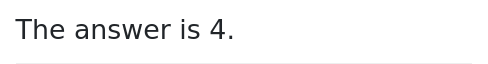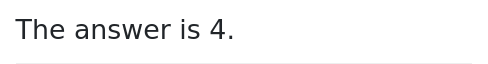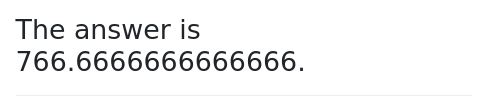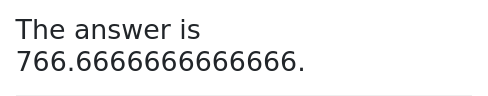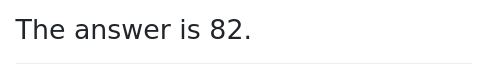docassemble allows interview developers to use Python, a general purpose programming language, to control the direction of interviews and do things with user input. It is not necessary to use Python code when developing an interview, but it is an extremely powerful tool.
Python appears in docassemble interviews in a number of ways:
- Every variable name in an interview is a Python variable,
whether developers realize it or not. The value of the variable
might be text (e.g.,
"123 Main Street"), a number (e.g.,42), a special value that has meaning in Python (e.g.True,False, andNone), a group (e.g., a list, dictionary, or set), an object, or an attribute of an object. - Developers can use
codeblocks to set variables using Python code, which may act upon user input. - Python code can be embedded within
questions, for example to generate a list of choices in a multiple-choice list. - The Mako templating system, which developers can use to format
questions and documents, is based on Python, and allows
developers to embed Python statements within templates. There are
slight syntax differences between Mako and Python. For example,
Mako requires that if/then/else logic statements be closed with an
endifstatement.
An introduction to coding in Python
As general purpose programming languages go, Python is relatively user-friendly and readable. Python programmers don’t need to worry that their code will fail because of a missing semicolon.
Simple examples: arithmetic
Here is some very simple Python code:
code: |
answer = 2 + 2
---
question: |
The answer is ${ answer }.
mandatory: TrueThis code sets the variable answer to 2 + 2. The code is contained
in a code block, which is explained below.
Here is a more complicated example:
code: |
a = 2
b = 3
answer = a + bThis code first sets the variable a to the number 2. Then it sets
the variable b to the number 3. Then it sets the variable answer
to the sum of a and b, which is 5.
Note that once a variable is set, its value does not change. In the
code below, the answer is still 5, even though b is changed to
1.
code: |
a = 2
b = 3
answer = a + b
b = 1The code blocks can contain multiple lines of code, which are
processed one at a time.
It is also possible to run Python code in a more limited way within a
Mako template, using Mako’s ${} syntax.
question: |
The answer is ${ 2 + 2 }.
mandatory: TrueThe contents of ${ ... } are processed as Python code. The code
that can be placed inside ${ ... } is limited to one line of code,
the result of which is then placed into the text of the question. So
you could not include multiple lines of code within a ${ ... }
expression.
You can do complicated arithmetic with Python:
question: |
The answer is ${ ( 42 + 4 ) * 50 / ( 5 - 2 ) }.
mandatory: TrueNote that the spaces within this code are purely aesthetic; the code will still function without them:
question: |
The answer is ${(42+4)*50/(5-2)}.
mandatory: TrueHowever, using spaces in your code is highly recommended, because they make the code much more readable!
Conditional actions: if/then/else statements
Sometimes you want different code to run differently depending on certain conditions. In computer programming, the simplest form of a “conditional statement” is the if/then/else statement, where you tell the computer that if a certain condition is true, then do something, or do something else if the condition is false.
For example:
code: |
a = 4
b = 5
if b > a:
b = 62
answer = 20 + b
else:
answer = 40 + b
b = 0
---
question: |
The answer is ${ answer }.
mandatory: TrueHere, the condition to be evaluated is b > a. The > symbol means
“greater than.” (The < symbol means “less than.”) Since b is 5
and a is 4, and 5 is greater than 4, the condition is true.
Therefore, the lines b = 62 and answer = 20 will be run, and the
code answer = 40 will be ignored.
There are several important things to note in this example because they illustrate the syntax of the Python language:
- The
ifandelsestatements end in a colon:, after which the line ends.- Rule: This colon must be there. If you forget the colon, you will get an “invalid syntax” error.
- The lines after the
ifandelselines are indented. The indentation indicates which lines are referred to by the colon, and which are not.- Rule: There must be at least one indented line following the colon. If you don’t have an indented line following a colon, you will see the error “IndentationError: expected an indented block.”
- At the end,
bwill be set to 0. Although the line followselse:, it is not indented relative to theelse:line. - The lines
b = 62andanswer = 20are both indented by two spaces.- Rule: While the number of spaces is not important (1, 2, 3, 4, or more spaces would all be valid) the indentation following the colon must be consistent. If you use inconsistent indentation, you will see the error “IndentationError: unindent does not match any outer indentation level.”
These are important rules in Python. In other programming
languages, line breaks and spaces do not matter, and punctuation marks
like {, }, and ; are used to separate different pieces of code.
In Python, however, line breaks and spaces are important; they serve
the same purposes that {, }, and ; serve in other languages.
You can have multiple layers of indentation. For example:
code: |
a = 4
b = 5
c = 2
d = 6
if b > a:
b = 62
if c < d:
answer = 20 + b
else:
answer = 20 + c - d
d = a + b
else:
answer = 40 + b
b = 0In addition to greater than (>) and less than (<), the following
conditional operators are available in Python:
a == bis true ifaequalsb. There are two equal signs to distinguish this froma = b, which sets the value ofato the value ofb. This works with numbers as well as with text.a is bis essentially synonomous witha == b.a >= bis true ifais greater than or equal tob.a <= bis true ifais less than or equal tob.a in bis true ifbis a list, dictionary, or set, andais contained withinb. For example,42 in [13, 42, 62]is true. This also works with text. If you doa = "Fred", thena in ["Mary", "Fred", "Scott"]will be true, whilea in ["Harold", "Anthony", "Norman"]will be false. In the case wherebis a dictionary,a in bwill return true ifais a key withinb.
The following conditions apply when the variables are text.
a.rfind(b) >= 0will return true ifaandbare both text strings andbis contained withina.a.startswith(b)returns true if the text inbis the start of the text ina.a.endswith(b)returns true if the text inbis at the tail end of the text ina.
Going through the items in a group
There are special types of variables in Python that help you manage collections of things. For more information about this, see the groups section.
The code block
In a docassemble interview, a question block tells
docassemble that if the interview logic wants to know the value of
a particular variable, such as best_fruit_ever, and that variable
has not been defined yet, docassemble can pose the question to the
user and the user’s answer to the question may provide a definition
for that variable.
For example:
---
question: What is the best fruit ever?
fields:
- Fruit: best_fruit_ever
---This question asks the user to type in the name of the best fruit
ever.
The value of variables like best_fruit_ever can also be retrieved by
running Python code contained within code blocks:
---
code: |
best_fruit_ever = "Apple"
---This code “question” is “asked” in much the same way that the
previous question question is asked: if and when it needs to be
asked. docassemble “asks” code questions not by asking for the
user’s input and then processing the user’s input, but by running the
Python code contained in the code statement.
As with user questions, docassemble might find that “asking” the
code question did not actually define the needed variable. In that
case, it goes looking for another question (which could be of the
question or code variety) that will provide a definition.
Once best_fruit_ever is defined, docassemble will not need to
run the code again if the interview logic calls for
best_fruit_ever at a later point. In the same way, docassemble
does not need to ask the user for the user’s name every time it needs
to know the user’s name.
The code can do anything Python can do, such as retrieve information
from the web:
---
import:
- urllib2
---
code:
response = urllib2.urlopen('http://worldsbestfruit.com/')
best_fruit_ever = response.read()
---or pick a random value from a list:
---
imports:
- random
---
code:
best_fruit_ever = random.choice(['Apple', 'Orange', 'Pear'])
---(If you don’t remember what an imports block does, see
initial blocks.)
All of the variables you set with question blocks are available to
your Python code. If your code uses a variable that is not defined
yet, docassemble will “ask” question blocks and code blocks in
order to define the variables.
Consider the following example:
---
code: |
if user_age > 60:
product_recommendation = 'Oldsmobile'
else:
product_recommendation = 'Mustang'
---
question: What is your age?
fields:
- Age in Years: user_age
datatype: number
---If docassemble needs to know product_recommendation, it will
execute the code block, but the code block will fail to execute
because user_age is undefined. docassemble will then go looking
for a question that answers user_age, and it will ask the user “What
is your age?” Upon receiving a response, docassemble will
continue in its effort to find a definition for
product_recommendation and will complete the execution of the code
block.
code block modifiers
You can change the way code blocks work by adding modifiers:
reconsider: Ifreconsideris set toTrue, then docassemble will always “reconsider” the values of any of the variables set by thecodeblock. That is, every time the interview logic is evaluated (every time the screen loads) docassemble will forget about the value of any of the variables set by thecodeblock.initial: Ifinitialis set toTrue, then docassemble will run the code every time the interview logic is evaluated (every time the screen loads).mandatory: Ifmandatoryis set toTrue, then docassemble will run the code when the interview logic is evaluated, except that once the code runs through all the way, docassemble will remember that thecodeblock was successfully run, and it will not re-run it again, as it does withinitialcode.
For more information about these modifiers and how they are used, see the Interview Logic section.
Limitations
You can run any Python code within code blocks, but there are
some constraints based on the way docassemble works:
- After each screen loads, the variables are serialized with pickle.
Any name in the global namespace that refers to something
non-pickleable will be omitted from this serialization. So, you can
define a function
foo()with some code, but when the next screen loads, the namefoowill be undefined (as thoughreconsideris set toTrue). Thus, docassemble will need to seek out the definition offoo, and will re-run thecodeblock that defines the functionfoo. - You can include a
classdefinition incode, but any instances of objects of that class will not be serializable, and an exception will be raised. So if you want to use custom classes, write a module, usemodulesto import all the names from the module, and useobjectsto instantiate objects of your custom class. - You can use the standard Python statements
importandfrom ... importto import names, but if the names you are importing refer to classes of objects that you will create and expect to be serialized, put yourimportandfrom ... importstatements ininitialcode. Otherwise, the serialization process may raise an exception. Better yet, stick with usingmodulesandimportsto bring in names from other packages, and then you don’t have to worry about this. - When docassemble prepares the variables for serialization, it will discard non-serializable names in the global namespace, but it does not do this recursively. So you can feel free to use non-serializable types in the global namespace, but if you use non-serializable types within lists, dictionaries, or attributes, an exception will be raised.
While docassemble will allow you to do many things with code in
code blocks, it is a best practice to put complicated code into
modules, and only use rudimentary Python code in your interviews.
Ideally, non-programmers should at least be able to read and edit
interview files, because subject matter experts are often not adept at
coding. The more Python code you put into an interview file, the
more non-programmers will be intimidated by the interview file and be
unwilling to work with it. If you can hide complexity behind a simple
functional interface, you should do so.